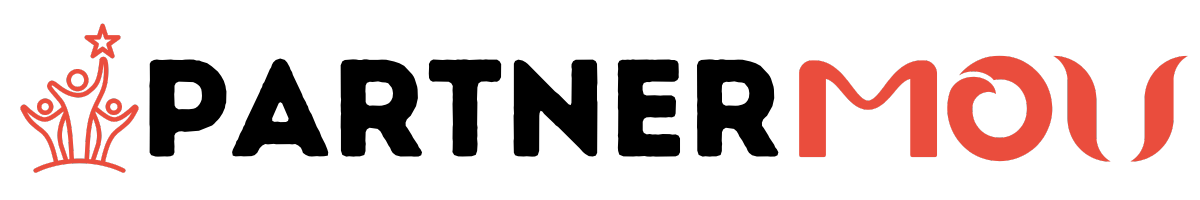When comparing WordPress hosting vs shared hosting, understanding the differences is crucial to choosing the right solution for your website. Both options offer unique benefits, but the best choice depends on your needs. In this blog post, we’ll break down the key distinctions between these hosting types, focusing on performance, security, scalability, and pricing—specifically through the features provided by Bluehost, a leading hosting provider. By the end, you’ll know which option fits your website perfectly.
Table of contents
What is WordPress Hosting?
WordPress hosting is a specialized type tailored specifically for websites built on WordPress, the world’s most popular content management system (CMS). Unlike traditional shared hosting, WordPress hosting provides optimized server configurations, features, and support to enhance the performance, security, and ease of managing WordPress websites.
With Bluehost’s WordPress hosting, users can access a platform fine-tuned for WordPress. From automatic updates to enhanced security features, Bluehost ensures that WordPress websites run smoothly, whether starting a blog or managing an e-commerce store.
Key Features of Bluehost’s WordPress Hosting:
- Optimized Performance: Bluehost’s servers are configured to maximize the speed and uptime of WordPress websites, ensuring a seamless user experience.
- Automatic Updates: Stay up-to-date with the latest WordPress version, plugins, and security patches automatically handled by Bluehost.
- Enhanced Security: Bluehost includes advanced security features like malware scanning, free SSL certificates, and daily backups to keep your site protected.
- Staging Environment: Easily test changes to your website before going live using Bluehost’s one-click staging environment.
- One-Click WordPress Installation: Quickly set up your WordPress site with a single click, simplifying the process for beginners.
Benefits of WordPress Hosting with Bluehost:
- WordPress-Specific Tools: Bluehost’s WordPress hosting comes with a tailored dashboard for managing themes, plugins, and updates.
- Faster Load Times: Bluehost integrates tools like caching and CDN (Content Delivery Network) to ensure faster page loading speeds.
- Expert WordPress Support: Bluehost provides 24/7 access to WordPress experts who can assist with any issues related to your site.
- Seamless Scalability: As your WordPress site grows, Bluehost’s hosting plans make it easy to upgrade to handle higher traffic or advanced needs.
Who Should Choose WordPress Hosting?
WordPress hosting is ideal for individuals and businesses who rely on WordPress as their CMS. Whether you’re a blogger, an entrepreneur, or a developer, Bluehost’s WordPress hosting offers the features and performance necessary to support WordPress websites efficiently.
By choosing Bluehost WordPress hosting, you’re investing in a hosting solution that ensures your WordPress site is secure, fast, and easy to manage—all while benefiting from Bluehost’s trusted reliability and customer support.
What is Shared Hosting?
Shared hosting is one of the most affordable and beginner-friendly ways to host a website. With shared hosting, multiple websites reside on the same server and share resources like storage, bandwidth, and processing power. This shared environment allows hosting providers like Bluehost to offer cost-effective plans ideal for personal blogs, small businesses, and hobby sites.
With Bluehost’s shared hosting plans, users gain access to a robust platform optimized for performance and reliability. Even though server resources are shared, Bluehost ensures consistent uptime, fast loading speeds, and effective resource management, making it one of the most trusted names in hosting.
Key Features of Bluehost’s Shared Hosting:
- Affordable Pricing: Bluehost offers shared hosting plans starting as low as $2.95/month, perfect for budget-conscious users.
- Free Domain Name: All shared hosting plans include a free domain name for the first year, simplifying the setup process.
- User-Friendly cPanel: Manage your website easily with Bluehost’s intuitive control panel, offering tools for domain management, email creation, and website backups.
- One-Click WordPress Installation: Bluehost makes it easy to install WordPress with a single click, ideal for those creating WordPress websites.
- 24/7 Customer Support: Access Bluehost’s knowledgeable support team via live chat, phone, or email for any hosting-related questions.
Benefits of Bluehost’s Shared Hosting:
- Cost-Effectiveness: Shared hosting is an affordable solution for starting a website without upfront costs.
- Beginner-Friendly: Bluehost’s shared hosting is designed for non-technical users, providing easy website setup and management tools.
- Free SSL Certificate: All Bluehost shared hosting plans include a free SSL certificate, ensuring your site is secure and trusted by visitors.
Limitations of Shared Hosting:
- Performance Variability: Since resources are shared, other high-traffic websites on the server may affect your site’s performance.
- Limited Scalability: Bluehost’s shared hosting is best suited for small to medium-sized websites. For larger sites, upgrading to VPS or WordPress hosting may be a better option.
Bluehost’s shared hosting is the perfect choice for beginners and small website owners who prioritize affordability and simplicity. With its competitive pricing, reliable performance, and user-friendly tools, Bluehost makes it easy to get started with a professional online presence.
Performance Comparison
When deciding between WordPress hosting vs shared hosting, performance is a critical factor to consider. The type of hosting you choose directly impacts your website’s speed, uptime, and ability to handle traffic spikes. While both hosting types are reliable, Bluehost offers distinct performance optimizations for each, tailored to different needs.
Shared Hosting Performance
Shared hosting divides server resources among multiple websites. While this makes it affordable, it can lead to performance variability. For example:
- Page Load Times: If other websites on the server experience high traffic, your website’s speed may be affected.
- Resource Allocation: Bluehost’s shared hosting is designed for smaller websites, so it’s ideal for personal blogs or small business sites with low to moderate traffic.
- Uptime Guarantee: Despite the shared environment, Bluehost ensures 99.9% uptime for shared hosting users, maintaining reliability for small-scale sites.
WordPress Hosting Performance
WordPress hosting, on the other hand, is specifically optimized for WordPress websites, ensuring superior performance:
- Faster Load Times: Bluehost’s WordPress hosting uses server-side caching and CDN (Content Delivery Network) integration to significantly reduce page load times.
- Traffic Handling: Designed for scalability, Bluehost’s WordPress hosting can easily handle traffic surges, making it ideal for growing businesses or high-traffic blogs.
- Dedicated Resources: Unlike shared hosting, resources are optimized specifically for WordPress, ensuring stable performance even during high-traffic periods.
Bluehost’s Unique Performance Enhancements
Regardless of your choice, Bluehost includes several features to ensure top-tier performance:
- SSD Storage: Faster and more reliable than traditional hard drives, SSD storage is included in both shared and WordPress hosting plans.
- Global CDN: Content Delivery Networks ensure your website loads quickly for users worldwide, especially beneficial for WordPress hosting.
- Server Optimization: Bluehost uses advanced server technologies like PHP 8 and HTTP/2 to enhance website performance.
Which is Best for Performance?
If you’re running a small website with modest traffic, Bluehost’s shared hosting provides reliable performance at an affordable price. However, for WordPress users prioritizing speed, scalability, and stability, Bluehost’s WordPress hosting is the clear winner.
Ease of Use
When comparing WordPress hosting vs shared hosting, ease of use is an essential factor, especially for beginners or those without technical expertise. Bluehost excels in making both hosting options user-friendly, but there are notable differences in the tools and features provided by each.
Ease of Use with Shared Hosting
Shared hosting is designed for simplicity, making it an ideal choice for first-time website owners. With Bluehost, shared hosting includes:
- Intuitive Control Panel: Bluehost provides an easy-to-navigate cPanel interface that allows users to manage domains, emails, and databases with minimal effort.
- One-Click Installers: Installing WordPress or other website builders is simple with Bluehost’s one-click installation tool, requiring no coding or technical knowledge.
- Website Builder Integration: Bluehost’s shared hosting seamlessly integrates with popular website builders like WordPress or Wix, giving users flexibility in designing their sites.
- Guided Onboarding: New users benefit from Bluehost’s step-by-step onboarding process, which walks them through setting up their website.
Ease of Use with WordPress Hosting
WordPress hosting by Bluehost is specifically tailored to make managing WordPress websites as straightforward as possible. Features include:
- Dedicated WordPress Dashboard: Bluehost offers a streamlined dashboard that integrates directly with WordPress, providing easy access to themes, plugins, and updates.
- Automatic Updates: Forget about manually updating WordPress, themes, or plugins—Bluehost handles this automatically for you, ensuring your site is always up to date.
- Pre-Installed WordPress: With Bluehost’s WordPress hosting, WordPress comes pre-installed, so users can start building their site immediately.
- Staging Tools: Bluehost includes a one-click staging environment, allowing users to test changes to their WordPress site without affecting the live version.
Bluehost’s Commitment to User-Friendliness
Both shared and WordPress hosting options benefit from Bluehost’s user-first approach, offering:
- 24/7 Customer Support: Whether you choose shared hosting or WordPress hosting, Bluehost’s support team is available to assist via live chat, phone, or email.
- Comprehensive Documentation: Bluehost provides tutorials, FAQs, and knowledge base articles to help users resolve issues independently.
Which is Easier to Use?
While both hosting types are beginner-friendly, WordPress hosting offers additional tools that simplify managing a WordPress site, such as pre-installed software and staging environments. Shared hosting is better for those who prioritize general simplicity and affordability without WordPress-specific needs.
Security Features
When evaluating WordPress hosting vs shared hosting, security is a crucial factor, especially for users who prioritize protecting their websites from cyber threats. Both hosting types provided by Bluehost include robust security measures, but WordPress hosting offers additional WordPress-specific protections. Here’s a detailed look at the security features offered by Bluehost for each option.
Security Features in Shared Hosting
Bluehost’s shared hosting plans come equipped with essential security measures to safeguard websites:
- Free SSL Certificate: All shared hosting plans include a free SSL certificate, encrypting data between the server and your visitors to enhance trust and protect sensitive information.
- Malware Scanning: Bluehost uses SiteLock to regularly scan for vulnerabilities and malware, helping keep your website secure.
- Account Isolation: Even though server resources are shared, Bluehost isolates user accounts to prevent one compromised website from affecting others on the same server.
- Spam Protection: Email accounts created through Bluehost include spam filters to protect against phishing and malicious emails.
Security Features in WordPress Hosting
Bluehost’s WordPress hosting provides additional layers of protection designed specifically for WordPress websites:
- Automatic Updates: Bluehost ensures your WordPress core, themes, and plugins are updated automatically to protect against vulnerabilities.
- Malware Removal: Advanced tools detect and remove malicious files from your WordPress site, preventing potential damage or downtime.
- Daily Backups: Bluehost’s WordPress hosting includes daily website backups, ensuring you can quickly restore your site if something goes wrong.
- Enhanced Firewall: WordPress hosting plans come with application-specific firewalls that block common WordPress threats and brute force attacks.
- SiteLock Security Add-Ons: Users can opt for advanced SiteLock features for extra layers of protection, such as a web application firewall (WAF).
Why Security Matters
Whether you choose shared hosting or WordPress hosting, Bluehost provides comprehensive security features to protect your site from common threats like malware, hacking attempts, and data breaches. However, for WordPress-specific sites, the additional protections in WordPress hosting make it the better choice for those handling sensitive data or expecting higher traffic.
Customizability and Scalability
When choosing between WordPress hosting vs shared hosting, understanding the differences in customizability and scalability can help you select the right solution for your website’s needs. While both hosting options provided by Bluehost offer flexibility, WordPress hosting stands out for its advanced scalability and tailored features for WordPress websites.
Customizability with Shared Hosting
Shared hosting is a versatile option that supports various website builders, CMS platforms, and customization options. Here’s what Bluehost offers:
- Support for Multiple CMSs: While WordPress is the most popular choice, shared hosting supports other platforms like Joomla, Drupal, or static HTML sites.
- cPanel Access: Bluehost’s shared hosting includes cPanel, giving users access to advanced tools for managing databases, email accounts, and domains.
- Basic Resource Allocation: While customizable within limits, shared hosting comes with predefined server resources, making it ideal for small websites.
- Add-Ons Available: Bluehost allows users to integrate extra tools, like additional storage or SiteLock, for added functionality.
Shared hosting is a great entry-level choice for users with small-scale websites that don’t require advanced customization or scalability.
Customizability with WordPress Hosting
WordPress hosting is designed specifically for WordPress websites, offering a deeper level of customization and optimization:
- Tailored WordPress Dashboard: Bluehost provides a dedicated dashboard for WordPress hosting, streamlining theme installation, plugin management, and updates.
- Access to Premium Themes and Plugins: Bluehost’s WordPress plans often include access to premium tools, enhancing the website’s functionality and design.
- Custom Development Features: Developers can leverage staging environments and WP-CLI (Command Line Interface) for more advanced customization.
Scalability with Shared Hosting
Shared hosting has limitations when it comes to scalability:
- Fixed Resources: Since server resources are shared, scaling up is difficult. If your website experiences a sudden traffic surge, it may lead to slower load times or outages.
- Upgrade Options: While shared hosting itself isn’t highly scalable, Bluehost allows seamless upgrades to VPS or dedicated hosting as your website grows.
Scalability with WordPress Hosting
WordPress hosting excels in scalability, making it a better option for growing websites:
- Dedicated Resources: Bluehost’s WordPress hosting allocates resources specifically for your site, enabling it to handle more visitors without performance dips.
- Advanced Caching and CDN: Built-in tools like caching and Content Delivery Networks help your site manage traffic spikes effortlessly.
- Flexible Growth Plans: As your WordPress site grows, Bluehost offers straightforward upgrades to managed WordPress hosting or advanced plans with even more resources.
Which Option Is Right for You?
If you’re running a smaller, general-purpose website, shared hosting offers ample customizability and basic scalability. For WordPress websites, especially those expecting growth, Bluehost’s WordPress hosting provides the specialized tools and scalability needed for long-term success.
Pricing Comparison
When deciding between WordPress hosting vs shared hosting, pricing is a key consideration, especially for individuals and businesses working within a budget. Bluehost offers competitive pricing for both hosting options, ensuring value for money regardless of your choice. Below, we’ll break down the pricing structure and what you get with each hosting type.
Shared Hosting Pricing
Shared hosting is the most affordable hosting option from Bluehost, making it ideal for beginners and small websites. Bluehost offers three primary shared hosting plans:
- Basic Plan: Starting at $2.95/month (with promotional pricing), this plan is perfect for hosting one website. It includes 10 GB SSD storage, a free domain for the first year, and a free SSL certificate.
- Plus Plan: Priced at $5.45/month, this plan supports unlimited websites and includes 20 GB SSD storage. It’s a great option for users looking to host multiple small sites.
- Choice Plus Plan: Also starting at $5.45/month (promotional price), this plan adds automated backups for peace of mind, alongside the features of the Plus Plan.
Shared hosting delivers exceptional affordability and is perfect for users starting their online journey or running websites with minimal traffic.
WordPress Hosting Pricing
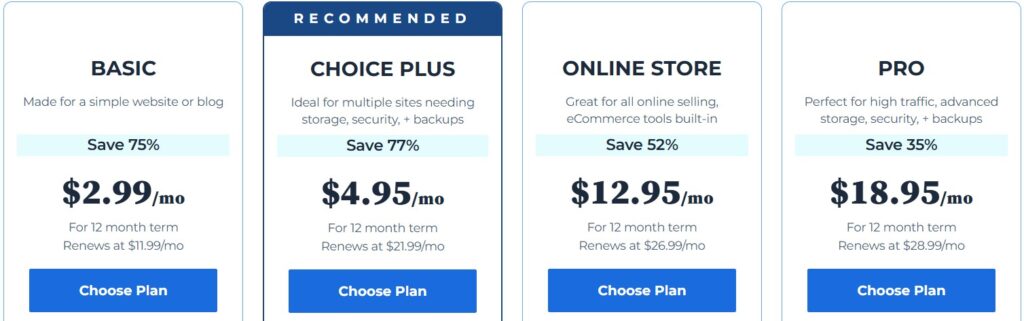
Bluehost’s WordPress hosting is slightly more expensive than shared hosting but provides additional tools and optimizations tailored for WordPress users. Plans include:
- Basic WordPress Hosting Plan: Starting at $2.99/month, this plan supports one WordPress website with 10 GB SSD storage and free SSL.
- Choice Plus WordPress Hosting Plan: Priced at $4.95/month, this plan includes unlimited websites, 40 GB SSD storage, automated backups, and domain privacy.
- Pro WordPress Hosting Plan: Starting at $18.95/month, this plan includes advanced features like optimized performance tools, more storage, and a staging environment for development.
These plans are ideal for WordPress users who prioritize site speed, security, and scalability.
Key Differences in Pricing
- Affordability: Shared hosting is a budget-friendly option, while WordPress hosting provides more specialized features at a higher cost.
- Included Features: WordPress hosting includes tools like automatic updates, staging environments, and enhanced performance features, making it a better value for WordPress-specific sites.
- Scalability: While shared hosting plans are affordable, they may require an upgrade to VPS or WordPress hosting as your site grows, increasing long-term costs.
Which is the Better Value?
If you’re starting a small website with minimal traffic, Bluehost’s shared hosting is an excellent entry point. For WordPress-specific sites that need speed, security, and scalability, WordPress hosting offers better long-term value despite the slightly higher price.
Website Management Features
One of the most significant factors to consider when choosing between WordPress hosting vs shared hosting is the range of website management features available. Bluehost simplifies website management for both options, but there are specific tools and features tailored to meet the unique needs of each hosting type.
Website Management with Shared Hosting
Shared hosting is designed to provide a straightforward management experience for general-purpose websites. Bluehost includes the following management features with its shared hosting plans:
- cPanel Interface: Bluehost’s shared hosting provides access to cPanel, a widely-used control panel that simplifies tasks like domain management, file transfers, and database creation.
- One-Click Installers: Bluehost offers one-click installers for WordPress and other popular CMS platforms, allowing users to set up a website quickly without technical expertise.
- Email Management: Create and manage professional email accounts linked to your domain directly from the cPanel dashboard.
- Domain Management: Easily register, transfer, or manage multiple domains under one hosting account with Bluehost’s intuitive interface.
- Basic Backup Tools: Bluehost’s shared hosting includes basic backup options, ensuring your site’s data is safe.
These features make shared hosting ideal for beginners and small businesses seeking a straightforward hosting solution.
Website Management with WordPress Hosting
WordPress hosting includes advanced tools specifically optimized for managing WordPress websites. Bluehost’s WordPress hosting plans offer:
- Dedicated WordPress Dashboard: A streamlined dashboard that integrates seamlessly with WordPress for managing themes, plugins, and updates.
- Automatic Updates: Bluehost handles WordPress core, theme, and plugin updates automatically, ensuring your site stays secure and up-to-date.
- Staging Environment: Test changes or new features in a staging environment before deploying them to your live WordPress site, reducing the risk of errors.
- Daily Backups: Enjoy automated daily backups with one-click restoration, giving you peace of mind knowing your data is protected.
- WordPress-Specific Tools: Advanced features like WP-CLI (Command Line Interface) and built-in caching tools enhance site management for more experienced users.
Key Differences in Website Management Features
- Ease of Use: Shared hosting focuses on simplicity with a cPanel interface, while WordPress hosting offers tools specifically for WordPress, such as a dedicated dashboard and automatic updates.
- Advanced Features: WordPress hosting includes features like staging environments and caching that are absent in shared hosting.
- Automation: WordPress hosting automates critical tasks, like updates and backups, reducing manual effort for site owners.
Which Option Is Best for You?
If you need a simple, general-purpose hosting solution, Bluehost’s shared hosting provides reliable tools for website management. For WordPress users seeking enhanced automation, scalability, and WordPress-specific tools, WordPress hosting is the better choice.
Support and Resources
When comparing WordPress hosting vs shared hosting, access to reliable support and helpful resources is a key factor in making the right choice. With Bluehost, both hosting options come with excellent support, but WordPress hosting offers some additional WordPress-specific resources that can make managing your website even easier.
Support for Shared Hosting
Bluehost provides robust support for its shared hosting plans, ensuring users have access to help whenever they need it:
- 24/7 Customer Support: Bluehost’s support team is available around the clock via live chat, phone, and email to assist with technical issues, billing inquiries, and more.
- Extensive Knowledge Base: Users can access a library of articles, FAQs, and video tutorials that cover common questions about managing websites, using cPanel, and setting up domains or emails.
- Onboarding Assistance: Bluehost offers guided onboarding for shared hosting users, walking them through the process of setting up their first website.
These resources make shared hosting an excellent choice for beginners or users managing simple websites.
Support for WordPress Hosting
Bluehost’s WordPress hosting takes support a step further by including specialized WordPress resources:
- WordPress-Specific Experts: Get help from WordPress-trained specialists who understand the platform’s intricacies and can assist with plugin issues, theme customization, and troubleshooting.
- Integrated WordPress Help Center: The WordPress hosting dashboard includes quick links to Bluehost’s WordPress-specific tutorials and guides.
- Automatic Problem Resolution: With WordPress hosting, Bluehost handles updates, security patches, and backups automatically, reducing the need for manual troubleshooting.
- Tailored Recommendations: Bluehost’s WordPress hosting dashboard provides personalized recommendations for plugins, themes, and optimizations based on your site’s needs.
These features make Bluehost’s WordPress hosting particularly valuable for users looking to build and maintain WordPress websites with ease.
Resources Available for Both Hosting Types
Both shared and WordPress hosting users benefit from Bluehost’s comprehensive resources:
- Free Domain for the First Year: Included in all hosting plans, this perk simplifies the initial setup process.
- Step-by-Step Tutorials: Bluehost provides tutorials for everything from installing WordPress to optimizing website performance.
- Community Forums: Join Bluehost’s active user community to share tips, troubleshoot issues, and learn from other website owners.
Which Option Offers Better Support?
While both shared hosting and WordPress hosting from Bluehost provide excellent support, WordPress hosting stands out for its WordPress-specific resources and expert assistance. If you’re running a WordPress website, this specialized support can save you time and effort. For general website needs, shared hosting provides more than enough help to get started.
Ideal User Base
Understanding the ideal user base for WordPress hosting vs shared hosting is key to choosing the best option for your website. Both hosting types from Bluehost cater to specific audiences, depending on their website goals, technical expertise, and budget. Here’s a detailed look at which type of user benefits most from each hosting option.
Ideal User Base for Shared Hosting
Shared hosting is designed for individuals and small businesses who are just starting their online journey:
- Beginners: Shared hosting is ideal for users with little to no technical expertise. Bluehost’s intuitive cPanel and one-click installers make it easy to manage a website without advanced skills.
- Personal Blogs: If you’re creating a personal blog or hobby site, shared hosting provides an affordable way to get started.
- Small Businesses: Small businesses with low to moderate traffic needs can benefit from the affordability and basic features of shared hosting.
- Budget-Conscious Users: For those working within tight budgets, Bluehost’s shared hosting plans offer excellent value with features like free SSL, a free domain for the first year, and reliable performance.
Shared hosting is perfect for users who need a cost-effective solution to build and maintain smaller, less complex websites.
Ideal User Base for WordPress Hosting
WordPress hosting is tailored for WordPress users looking for specialized features, enhanced performance, and scalability:
- WordPress Users: Whether you’re running a blog, portfolio, or eCommerce store, WordPress hosting is optimized specifically for WordPress sites, making it the best choice for WordPress users.
- Growing Websites: If your website is scaling up or expecting increased traffic, Bluehost’s WordPress hosting provides the resources and tools needed to handle growth efficiently.
- Businesses and Professionals: For businesses or professional websites where speed, uptime, and security are priorities, WordPress hosting offers advanced optimizations and dedicated resources.
- Tech-Savvy Users: Developers or experienced users benefit from advanced tools like staging environments, WP-CLI, and built-in caching that make WordPress hosting highly customizable.
WordPress hosting is ideal for users seeking tailored solutions for WordPress websites, especially those aiming for scalability and top-tier performance.
Key Takeaway
- Choose shared hosting if you’re starting small, need a budget-friendly option, or don’t necessarily require WordPress-specific features.
- Choose WordPress hosting if you’re running a WordPress site, need advanced tools, or expect your website to grow significantly.
SEO Advantages
When deciding between WordPress hosting vs shared hosting, understanding their impact on search engine optimization (SEO) is critical, especially if your goal is to rank higher on Google. While both hosting options offered by Bluehost provide a strong foundation for SEO, WordPress hosting includes additional features that can give WordPress websites a competitive edge.
SEO with Shared Hosting
Shared hosting provides the essential tools needed to improve your website’s SEO:
- Free SSL Certificate: Included in all Bluehost shared hosting plans, an SSL certificate secures your website and improves trust signals, which are favored by search engines.
- Reliable Uptime: Bluehost ensures 99.9% uptime for shared hosting, preventing site downtime that could negatively affect search engine rankings.
- Website Speed: While shared hosting delivers decent loading speeds for smaller websites, performance can vary based on server resource sharing, which might impact SEO for high-traffic sites.
- Mobile Optimization: Bluehost’s shared hosting supports responsive themes and website builders, which are essential for mobile-friendly websites—a key SEO ranking factor.
These features make shared hosting suitable for smaller websites or beginners focusing on basic SEO strategies.
SEO with WordPress Hosting
WordPress hosting by Bluehost offers enhanced features specifically designed to optimize WordPress websites for SEO:
- Improved Speed and Performance: Bluehost’s WordPress hosting uses advanced caching, SSD storage, and a Content Delivery Network (CDN) to ensure fast loading speeds, a critical factor for SEO.
- Automatic Updates: WordPress hosting ensures your site is always running the latest version of WordPress, reducing vulnerabilities that could harm your SEO rankings.
- SEO Plugins: WordPress hosting integrates seamlessly with popular SEO plugins like Yoast SEO and All-in-One SEO, enabling users to optimize meta tags, XML sitemaps, and on-page content.
- Mobile-Friendly Optimization: Bluehost’s WordPress hosting supports mobile-first WordPress themes and tools to ensure your website performs well on all devices.
- Enhanced Uptime: Bluehost’s WordPress hosting guarantees higher stability during traffic surges, ensuring your site remains accessible to users and search engine crawlers.
These features make Bluehost’s WordPress hosting an excellent choice for users who want to maximize their SEO potential.
Key Differences in SEO Advantages
- Performance and Speed: WordPress hosting is better optimized for fast loading times, which can significantly improve your search engine rankings.
- Advanced SEO Tools: WordPress hosting offers deeper integration with SEO plugins, providing more opportunities for optimization.
- Scalability for Traffic Growth: For sites expecting to grow, WordPress hosting ensures your site can handle increased traffic without negatively impacting SEO metrics like load time or uptime.
Which Option is Best for SEO?
Both hosting options from Bluehost offer features that contribute to good SEO. Shared hosting is a great starting point for small websites, while WordPress hosting is ideal for WordPress users who want to take full advantage of advanced tools and performance optimizations to rank higher on search engines.
Migration and Setup
The process of moving and setting up a website can be a deciding factor when comparing WordPress hosting vs shared hosting. Both hosting options from Bluehost are designed to make migration and setup as smooth and beginner-friendly as possible. However, WordPress hosting offers some additional tools specifically tailored for WordPress users.
Migration and Setup with Shared Hosting
Bluehost simplifies the setup process for shared hosting, ensuring even beginners can get their websites online quickly:
- Free Domain Name: Every shared hosting plan includes a free domain name for the first year, making setup more convenient and cost-effective.
- One-Click Installers: Bluehost’s shared hosting includes one-click installation tools for WordPress and other website builders, eliminating the need for manual configuration.
- Easy File Management: Bluehost’s cPanel provides intuitive file management, allowing you to upload or move website files easily.
- Migration Assistance: Bluehost offers migration services for a fee, helping users transfer existing websites to shared hosting with minimal effort.
Shared hosting is ideal for users starting small websites or moving websites that don’t require advanced configurations.
Migration and Setup with WordPress Hosting
Bluehost’s WordPress hosting is designed to streamline the migration and setup process for WordPress websites:
- Free WordPress Migration: Bluehost offers a free WordPress migration tool, allowing users to transfer existing WordPress websites to Bluehost quickly and without additional cost.
- Pre-Installed WordPress: For new websites, Bluehost’s WordPress hosting comes with WordPress pre-installed, so you can skip the manual setup process entirely.
- Guided WordPress Onboarding: Bluehost’s WordPress hosting includes a guided setup process, walking you through theme selection, plugin installation, and essential configurations.
- Staging Environment: For advanced users, Bluehost offers a staging environment that lets you test your migrated website before making it live.
- Automatic Configuration: Bluehost’s WordPress hosting automatically configures your server for optimal WordPress performance, saving time and ensuring reliability.
Key Differences in Migration and Setup
- Ease of Migration: WordPress hosting includes free tools specifically for WordPress sites, whereas shared hosting requires manual migration or paid assistance.
- Setup Speed: WordPress hosting is faster to set up for WordPress websites due to pre-installed software and guided onboarding.
- Advanced Features: WordPress hosting includes staging environments, which are not available in shared hosting, making it better for testing and debugging migrated sites.
Which Option Is Right for You?
If you’re migrating or setting up a non-WordPress website, Bluehost’s shared hosting provides the tools you need. However, for WordPress users, Bluehost’s WordPress hosting offers unmatched convenience, free migration tools, and pre-installed WordPress, making it the better option.
Pros and Cons of Each
When comparing WordPress hosting vs shared hosting, understanding the advantages and limitations of each option can help you make an informed decision. Bluehost offers excellent solutions for both, but the right choice depends on your specific needs, budget, and website goals. Below, we outline the pros and cons of each hosting type to help you decide.
Pros and Cons of Shared Hosting
Pros:
- Affordability: Shared hosting is the most budget-friendly option, making it perfect for small websites or beginners.
- Ease of Use: Bluehost’s shared hosting includes an intuitive cPanel interface and one-click installers, allowing even non-technical users to get started quickly.
- Free Domain and SSL: Shared hosting plans include a free domain for the first year and a free SSL certificate, adding value for first-time users.
- Flexibility: Shared hosting supports multiple CMS platforms, not just WordPress, providing versatility for different types of websites.
Cons:
- Performance Variability: Since resources are shared, your site’s speed and performance may be affected by other websites on the same server.
- Limited Scalability: Shared hosting is best for small to medium-sized websites and may not handle traffic spikes effectively.
- Basic Features: It lacks advanced tools like staging environments or WordPress-specific optimizations.
Pros and Cons of WordPress Hosting
Pros:
- Optimized for WordPress: Bluehost’s WordPress hosting is specifically designed to deliver superior speed, performance, and reliability for WordPress websites.
- Advanced Features: Includes tools like pre-installed WordPress, automatic updates, staging environments, and seamless integration with popular SEO plugins.
- Scalability: WordPress hosting can handle growing traffic and includes caching and CDN for better performance under high loads.
- Expert Support: Access to WordPress-trained specialists ensures you get expert help when needed.
Cons:
- Higher Cost: WordPress hosting is slightly more expensive than shared hosting, which may not suit users with tight budgets.
- Platform-Specific: It’s designed exclusively for WordPress websites, so it’s not ideal if you use other CMS platforms or need a general-purpose solution.
Which Hosting Type is Right for You?
- Choose shared hosting if you’re starting a small website, working within a limited budget, or need flexibility to run different types of sites.
- Opt for WordPress hosting if you’re using WordPress, want access to advanced features, and need a hosting solution that scales with your website as it grows.
Conclusion
Choosing the right hosting option for your website depends on your specific needs, goals, and budget. When comparing WordPress hosting vs shared hosting, both have distinct advantages that cater to different types of users.
Bluehost’s shared hosting is an excellent choice for beginners, personal blogs, and small businesses looking for an affordable and easy-to-use hosting solution. It provides the essential tools to get your website up and running quickly without requiring a large investment.
On the other hand, Bluehost’s WordPress hosting is perfect for WordPress users who want a platform optimized for performance, security, and scalability. With features like pre-installed WordPress, automatic updates, and expert WordPress support, this hosting type is designed to help your WordPress site thrive.
If you’re starting small or working with a limited budget, shared hosting might be the best place to begin. However, if you’re running a WordPress website and plan to grow, investing in WordPress hosting will provide the tailored tools and performance enhancements you need to succeed.
Still unsure which option is right for you? Visit Bluehost’s hosting comparison page or contact their expert support team to help you decide. No matter which option you choose, Bluehost’s reliable hosting and customer-focused features will ensure your website runs smoothly.
Ready to choose the perfect hosting for your website? Whether you’re starting small or scaling big, Bluehost has the hosting solution you need. Explore our Shared Hosting plans for affordability or opt for WordPress Hosting to unlock powerful features tailored for WordPress websites.