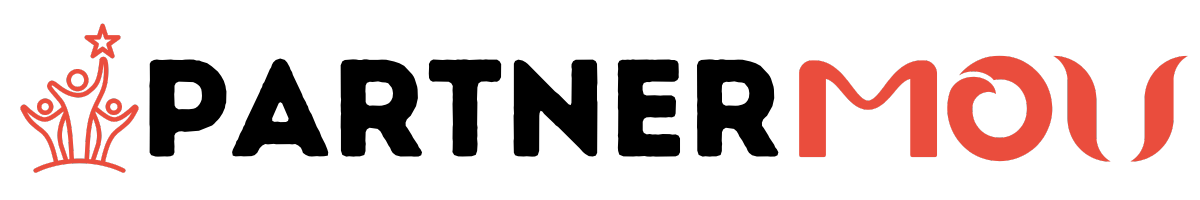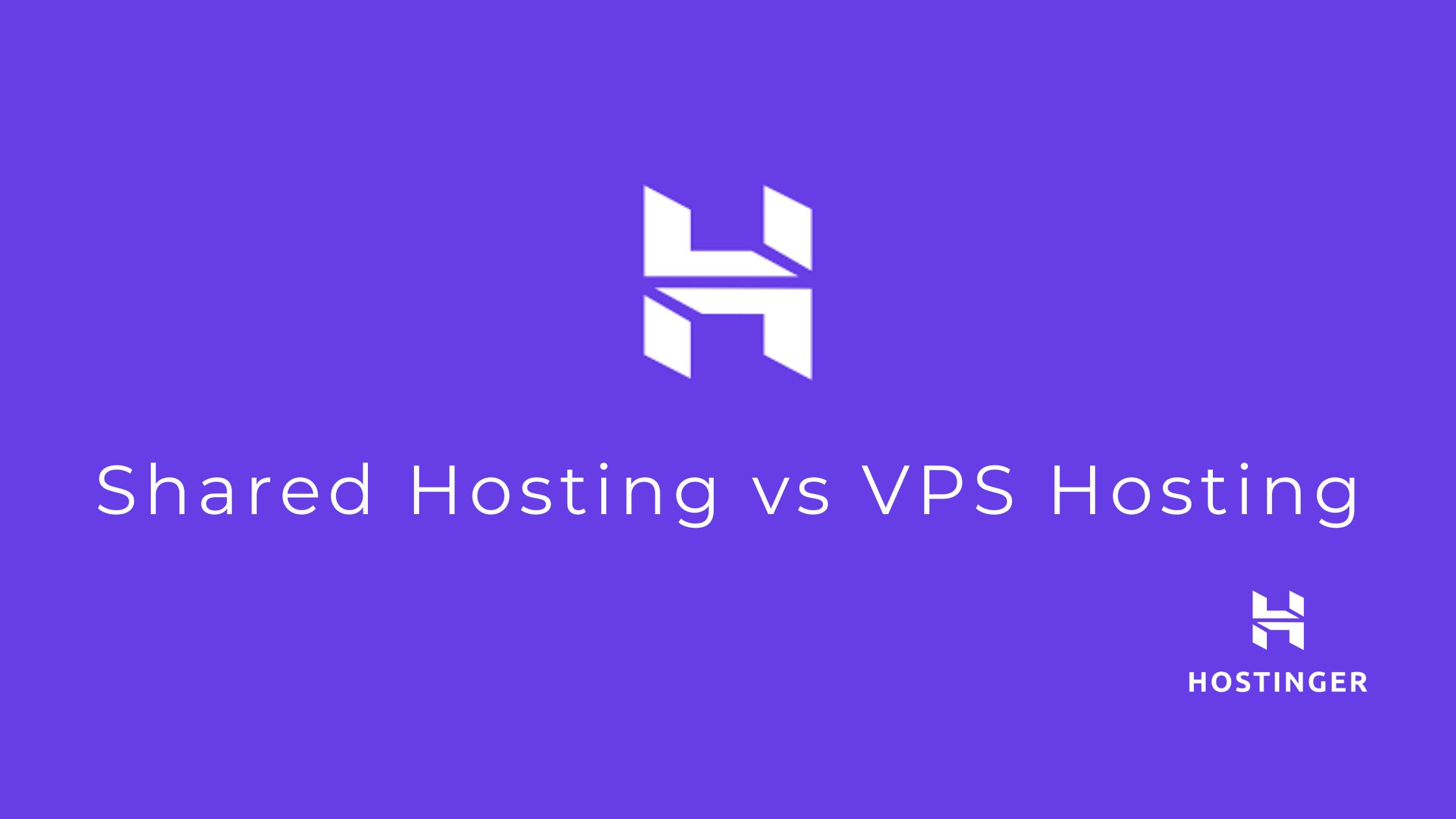When comparing shared hosting vs VPS hosting on Hostinger, it’s important to understand their differences to choose the right plan for your website. This blog post explores the features, performance, pricing, and ideal use cases of both options, helping you determine which hosting solution aligns with your needs and goals. Whether you’re launching a personal blog or managing a resource-heavy business website, this guide will provide all the information you need. Let’s dive in!
Table of contents
- What is Shared Hosting on Hostinger?
- What is VPS Hosting on Hostinger?
- Performance Comparison
- Pricing and Affordability
- Scalability and Growth Potential
- Security Features
- Customization and Control
- Ease of Use
- Uptime and Reliability
- Ideal Use Cases
- Hostinger’s Plan Comparison Table
- Environmental Impact
- Conclusion: Shared Hosting vs VPS Hosting on Hostinger
What is Shared Hosting on Hostinger?
Shared hosting on Hostinger is a cost-effective solution where multiple websites share the resources of a single server. This hosting option is ideal for beginners, small websites, or businesses with moderate traffic that need reliable performance without the complexity of server management.
Hostinger’s shared hosting plans are designed to be user-friendly and affordable, making them a popular choice for first-time website owners. Here’s what makes shared hosting on Hostinger stand out:
1. How Shared Hosting Works on Hostinger
With shared hosting, several websites reside on the same physical server. They share resources such as CPU, RAM, and storage. Hostinger optimizes this setup to ensure that all users experience stable performance.
2. Key Features of hostinger’s Shared Hosting
Hostinger offers robust shared hosting plans with features designed to simplify website management:
- LiteSpeed Cache: Improves website speed and performance through advanced caching.
- Free SSL Certificate: Ensures data security and boosts search engine rankings.
- User-Friendly hPanel: Hostinger’s custom-built control panel simplifies managing websites, domains, and emails.
- Automatic Backups: Protect your website data with regular, automated backups.
- One-Click Installer: Quickly install WordPress or other CMS platforms without technical expertise.
3. Hostinger Shared Hosting Plans
Hostinger offers three tiers of shared hosting to cater to different needs:
- Single Shared Hosting: Best for one small website with low traffic, starting at an affordable price.
- Premium Shared Hosting: Suitable for multiple websites and medium traffic, offering more resources.
- Business Shared Hosting: Provides additional features like daily backups and enhanced performance for growing websites.
4. Who Should Choose Hostinger Shared Hosting?
Shared hosting on Hostinger is perfect for:
- Personal blogs, portfolios, or small business websites.
- Users on a budget who still want a professional-looking website.
- Beginners who need an intuitive interface and basic hosting features.
However, it’s worth noting that shared hosting has its limitations. Because resources are shared among multiple websites, performance can be impacted during traffic spikes. For growing websites, upgrading to VPS hosting may be a better long-term solution.
What is VPS Hosting on Hostinger?
VPS (Virtual Private Server) hosting on Hostinger offers a middle ground between shared hosting and dedicated hosting. It provides a virtualized environment where users receive dedicated resources, ensuring better performance and flexibility. With VPS hosting, you have more control over your server setup, making it an excellent choice for growing businesses, resource-heavy websites, or developers.
Hostinger’s VPS hosting stands out for its reliability, scalability, and affordability. Explore Hostinger’s VPS Hosting Plans here to discover the perfect solution for your needs.
1. How does VPS Hosting Work on Hostinger?
In VPS hosting, a physical server is divided into multiple virtual servers, each operating independently. This means your website gets its dedicated resources (CPU, RAM, storage) that aren’t shared with other users, unlike in shared hosting. This isolation guarantees consistent performance, even during traffic spikes.
Learn more about how Hostinger’s VPS hosting works and why it’s an ideal choice for demanding websites.
2. Key Features of Hostinger VPS Hosting
Hostinger’s VPS hosting is equipped with powerful features that cater to advanced hosting needs:
- Dedicated Resources: Guaranteed CPU, RAM, and storage ensure optimal performance for your website.
- Full Root Access: Enjoy complete control over your server environment, including the ability to install custom operating systems and software.
- SSD Storage: Hostinger’s VPS hosting utilizes SSDs for faster data access and improved website loading times.
- Scalability: Easily upgrade your VPS resources as your website grows.
- VPS Control Panel: Hostinger provides a user-friendly interface for managing your virtual server.
Get started with these advanced features today. Check out Hostinger’s VPS Hosting Plans.
3. Benefits of VPS Hosting on Hostinger
- High Performance: With dedicated resources, your website won’t be affected by other users’ activities.
- Customizability: Tailor your server to meet specific requirements with root access and custom configurations.
- Reliability: Isolated environments reduce the risk of downtime or performance drops.
- Affordable Pricing: Hostinger’s VPS hosting plans offer exceptional value compared to other providers.
See Hostinger’s Affordable VPS Hosting Pricing and choose a plan that fits your budget.
4. Who Should Choose VPS Hosting on Hostinger?
VPS hosting on Hostinger is ideal for:
- Medium to large businesses or websites with high traffic.
- Developers who need custom server configurations.
- Resource-intensive applications like eCommerce stores, SaaS platforms, or multimedia websites.
- Websites requiring advanced security and reliability.
If your website has outgrown shared hosting, upgrade to VPS Hosting on Hostinger for better performance and control.
Performance Comparison
When comparing shared hosting vs VPS hosting on Hostinger, performance is one of the most important factors to consider. While both hosting types are reliable, they cater to different performance needs depending on website traffic, resource requirements, and scalability.
Let’s break down the key differences in performance between Hostinger’s shared hosting and VPS hosting to help you choose the best option for your website.
1. Resource Allocation
- Shared Hosting: In shared hosting, multiple websites share the same server resources, such as CPU, RAM, and bandwidth. This means your website’s performance can be affected by the activities of other websites on the same server.
- VPS Hosting: With VPS hosting, resources like CPU, RAM, and storage are dedicated to your website, ensuring consistent performance regardless of other users.
2. Speed and Loading Times
- Shared Hosting: Hostinger’s shared hosting includes LiteSpeed Web Server technology and SSD storage, which enhance loading speeds. However, the shared nature of the server can result in slower performance during traffic spikes.
- VPS Hosting: VPS hosting delivers significantly faster loading times due to dedicated resources and SSD storage. It’s ideal for websites with high-traffic or resource-intensive applications.
3. Scalability
- Shared Hosting: While shared hosting can handle small to moderate traffic, its scalability is limited. As your website grows, you may experience performance issues, requiring an upgrade to a higher plan or VPS hosting.
- VPS Hosting: VPS hosting offers seamless scalability. You can easily increase resources like CPU, RAM, or storage without migrating to a new hosting environment.
4. Reliability and Uptime
- Shared Hosting: Hostinger provides a 99.9% uptime guarantee for shared hosting, which ensures your website remains accessible. However, performance might dip if other websites on the server experience traffic surges.
- VPS Hosting: VPS hosting offers better reliability due to its isolated environment. Other users on the same physical server cannot impact your website, making it a more stable option.
5. Security Impact on Performance
- Shared Hosting: Shared hosting is secure with SSL certificates, DDoS protection, and malware scanning. However, a security issue on one website can potentially affect others on the same server, which may impact performance.
- VPS Hosting: VPS hosting provides enhanced security. The isolation of resources means your server is protected from other users, leading to improved performance and reliability.
When to Choose Shared Hosting or VPS Hosting
- Choose shared hosting if you’re running a personal blog, small business website, or portfolio with low to moderate traffic.
- Opt for VPS hosting if your website experiences high traffic, requires custom configurations, or runs resource-heavy applications like eCommerce or multimedia content.
Pricing and Affordability
When deciding between shared hosting vs VPS hosting on Hostinger, pricing is a key factor. Both options offer excellent value for money, but the costs vary based on the resources, features, and scalability they provide. Here’s a breakdown of the pricing and affordability of these hosting solutions to help you make an informed choice.
1. Pricing for Hostinger Shared Hosting
Shared hosting on Hostinger is one of the most budget-friendly hosting options, making it ideal for beginners and small websites. Hostinger offers three shared hosting plans:
- Single Shared Hosting:
- Starting at an affordable price, it’s perfect for one small website with low traffic.
- Best for personal blogs or simple websites.
- Premium Shared Hosting:
- Slightly higher cost but includes support for multiple websites.
- Additional resources like more SSD storage and bandwidth.
- Business Shared Hosting:
- Designed for small businesses with moderate traffic, offering enhanced performance and features like daily backups.
Affordability: Shared hosting is highly cost-effective for small-scale websites, especially for users with limited budgets.
2. Pricing for Hostinger VPS Hosting

VPS hosting is more expensive than shared hosting, as it offers dedicated resources and advanced features. Hostinger provides multiple VPS hosting plans with varying resource allocations:
- Entry-Level VPS Plans:
- Affordable options with basic resources for smaller websites or developers.
- Mid-Tier VPS Plans:
- Cost more but include higher CPU, RAM, and storage for growing websites or applications.
- High-Tier VPS Plans:
- Best for large-scale businesses, eCommerce stores, and resource-heavy applications, providing maximum performance and scalability.
Affordability: While VPS hosting requires a higher investment, it delivers unmatched value for websites needing more power and control.
3. Value for Money: Shared Hosting vs VPS Hosting on Hostinger
- Shared Hosting: Ideal for low-traffic websites that need a reliable and affordable hosting solution. It’s a great starting point for beginners.
- VPS Hosting: Offers better performance, scalability, and security, making it worth the cost for businesses or high-traffic websites.
When to Choose Based on Pricing
- Shared Hosting: If you’re looking for an economical option and don’t need extensive resources, shared hosting is your best bet.
- VPS Hosting: For websites that demand higher performance or customization, VPS hosting justifies its cost.
Scalability and Growth Potential
Scalability is an essential consideration when choosing a hosting plan, as it determines how well your hosting can accommodate your website’s growth. When comparing shared hosting vs VPS hosting on Hostinger, the ability to scale resources differs significantly, making each option suited for different stages of a website’s lifecycle.
Here’s how these hosting solutions compare in terms of scalability and growth potential.
1. Scalability in Shared Hosting on Hostinger
Shared hosting is a great entry-level option, but its scalability is limited due to the shared nature of server resources.
- Resource Constraints: In shared hosting, all websites share the same pool of server resources (CPU, RAM, storage). This makes it difficult to scale up during traffic spikes.
- Upgrade Options: Hostinger allows you to upgrade from Single to Premium or Business shared hosting plans to access additional resources, but the scalability is still restricted compared to VPS hosting.
- Best For: Small websites, personal blogs, or portfolios with stable, low to moderate traffic.
While shared hosting is budget-friendly, its limitations in handling growth mean it may not be suitable for businesses planning to expand significantly.
2. Scalability in VPS Hosting on Hostinger
VPS hosting offers far greater scalability and is designed to handle growing websites or resource-intensive applications.
- Dedicated Resources: Unlike shared hosting, VPS hosting provides dedicated resources (CPU, RAM, storage) for your website, ensuring consistent performance even as traffic grows.
- Seamless Upgrades: Hostinger’s VPS plans are highly scalable, allowing you to upgrade resources (e.g., CPU cores, memory, disk space) without migrating to a new server.
- Custom Configuration: You can customize your VPS to suit your growing needs, including installing specific software or applications.
- Best For: Medium to large businesses, eCommerce stores, or any website expecting rapid growth.
VPS hosting provides a flexible foundation for businesses that anticipate significant scaling, ensuring your website can handle increased traffic and demands seamlessly.
3. Growth Potential: Which is Better?
- Shared Hosting: Suitable for small-scale websites that don’t expect rapid growth. It offers an affordable starting point but has limitations in resource expansion.
- VPS Hosting: Designed for scalability, making it ideal for businesses or developers with long-term growth plans. The ability to increase resources ensures that your hosting keeps pace with your website’s demands.
When to Choose Based on Scalability
- Shared Hosting: Choose this option if your website has predictable, low traffic and won’t require significant resource upgrades shortly.
- VPS Hosting: Opt for VPS hosting if you anticipate growth, need flexibility, or expect high traffic and resource demands.
Security Features
Security is a critical consideration when choosing a hosting plan. Whether you opt for shared hosting vs VPS hosting on Hostinger, both options come with robust security measures, but their approaches differ due to the way resources are allocated and managed.
Here’s how Hostinger ensures security across its shared hosting and VPS hosting plans, and how the two options compare.
1. Security in Shared Hosting on Hostinger
Shared hosting is designed to be secure and user-friendly, especially for beginners and small websites. Hostinger implements several features to protect shared hosting environments:
- Free SSL Certificates: Every shared hosting plan includes an SSL certificate to encrypt data transfer and enhance user trust.
- DDoS Protection: Hostinger uses advanced firewalls and security tools to block Distributed Denial of Service (DDoS) attacks.
- Regular Backups: Premium and Business shared hosting plans include automated daily or weekly backups to protect your data.
- Malware Scanning: Hostinger performs regular scans to detect and remove potential malware threats.
Limitations: Since resources are shared with other websites, a vulnerability in one site on the server could potentially affect others, although Hostinger takes steps to minimize this risk.
2. Security in VPS Hosting on Hostinger
VPS hosting offers enhanced security due to its isolated environment and dedicated resources. Here’s how Hostinger ensures VPS hosting remains secure:
- Isolated Environment: Each VPS operates independently, meaning security breaches on other servers do not affect your website.
- Custom Firewall Configurations: With full root access, you can set up your firewalls and security protocols tailored to your needs.
- DDoS Protection: Like shared hosting, Hostinger’s VPS hosting includes tools to mitigate DDoS attacks.
- Advanced Monitoring: Hostinger provides tools to monitor server performance and detect unusual activity, giving you greater control over security.
- Regular Backups: Users can set up custom backup schedules to ensure data safety.
Benefits: VPS hosting allows for greater customization and tighter security controls, making it a preferred choice for businesses handling sensitive data or running critical applications.
3. Security Features Comparison: Shared Hosting vs VPS Hosting
| Feature | Shared Hosting | VPS Hosting |
|---|---|---|
| SSL Certificate | Included in all plans | Included, with customizable options |
| DDoS Protection | Standard | Enhanced, with additional controls |
| Backups | Automated (varies by plan) | Customizable backup schedules |
| Malware Scanning | Regular scans | User-defined tools available |
| Resource Isolation | Shared across websites | Completely isolated environments |
When to Choose Based on Security
- Shared Hosting: Suitable for small websites, blogs, or portfolios where standard security measures are sufficient.
- VPS Hosting: Ideal for websites requiring advanced security, such as eCommerce platforms, SaaS applications, or businesses handling sensitive user data.
Customization and Control
When evaluating shared hosting vs VPS hosting on Hostinger, customization, and control are pivotal factors that can significantly impact your website’s functionality and growth. Understanding the differences in how each hosting type allows you to tailor your server environment will help you make an informed decision that aligns with your technical needs and business objectives.
1. Customization in Shared Hosting on Hostinger
Shared hosting is designed to be user-friendly and straightforward, making it an excellent choice for beginners and those who prefer a hands-off approach to server management. However, this simplicity comes with certain limitations in customization:
- Pre-Configured Server Settings: Hostinger’s shared hosting comes with standardized server configurations optimized for general use. While this ensures stability and ease of use, it restricts the ability to make deep customizations.
- Limited Software Installation: Users can install popular applications like WordPress through one-click installers, but installing custom software or modifying server settings is not typically supported.
- Shared Resources: Since multiple websites share the same server resources, individual customization options are minimal to maintain server integrity and performance for all users.
Best For:
- Beginners who need a hassle-free hosting experience.
- Small websites that don’t require extensive server customization.
- Users who are satisfied with standard hosting configurations and do not anticipate needing specialized server settings.
2. Customization and Control in VPS Hosting on Hostinger
VPS hosting on Hostinger offers a higher degree of customization and control, catering to users who require more flexibility and technical capabilities:
- Full Root Access: VPS hosting grants you complete administrative access to your server. This allows you to install any software, configure server settings, and manage security protocols according to your specific needs.
- Custom Operating Systems: Choose from a variety of operating systems (e.g., Linux distributions) to match your development environment or application requirements.
- Dedicated Resources: With dedicated CPU, RAM, and storage, you can optimize your server performance without interference from other users, allowing for more precise configurations.
- Advanced Software Installation: Install and configure specialized applications, databases, and development tools that are not available on shared hosting platforms.
- Enhanced Security Controls: Implement custom firewalls, security patches, and monitoring tools to bolster your website’s security beyond standard shared hosting measures.
Best For:
- Developers and IT professionals who need to configure server environments.
- Medium to large businesses requiring scalable and customizable hosting solutions.
- Websites with specific technical requirements, such as eCommerce platforms, SaaS applications, or high-traffic blogs.
3. Control Panel and Management
- Shared Hosting: Hostinger provides a user-friendly hPanel for shared hosting users, simplifying website management tasks such as domain management, email setup, and basic site configurations. This control panel is intuitive and requires minimal technical knowledge.
- VPS Hosting: VPS users have access to more advanced control panels, including Hostinger’s VPS management interface. Additionally, with root access, you can install and use other control panels like cPanel, Plesk, or custom management tools to suit your preferences and technical expertise.
4. Flexibility and Scalability
- Shared Hosting: While shared hosting plans offer some flexibility in terms of website management and basic customization, they are inherently limited by the shared server environment. Upgrading within shared hosting plans provides more resources but does not offer the same level of control as VPS hosting.
- VPS Hosting: VPS hosting excels in flexibility and scalability. As your website grows, you can easily upgrade your VPS plan to increase resources without experiencing downtime or performance issues. This makes VPS hosting a future-proof solution for expanding businesses and evolving website needs.
When to Choose Based on Customization and Control
- Shared Hosting: Opt for shared hosting if you prioritize ease of use and affordability over extensive customization. It’s ideal for small websites, personal blogs, and users who prefer not to manage server settings.
- VPS Hosting: Choose VPS hosting if you require significant customization, advanced control over your server environment, or anticipate needing to scale your resources as your website grows. It’s perfect for businesses, developers, and high-traffic websites that demand robust performance and flexibility.
Ease of Use
When choosing between shared hosting vs VPS hosting on Hostinger, ease of use is often a deciding factor, especially for beginners or users without technical expertise. Both options are designed to cater to different levels of user experience, offering unique tools and management capabilities.
Here’s how shared hosting and VPS hosting on Hostinger compare in terms of ease of use.
1. Ease of Use in Shared Hosting on Hostinger
Hostinger’s shared hosting is tailored for simplicity, making it an excellent choice for beginners or those looking for hassle-free website management.
- User-Friendly hPanel:
Hostinger’s intuitive hPanel simplifies common tasks like setting up domains, creating email accounts, and installing applications like WordPress. - One-Click Installers:
Shared hosting includes one-click installation for popular CMS platforms, allowing users to launch their websites quickly without technical knowledge. - Pre-Configured Server Settings:
All server configurations are pre-set and optimized, so users don’t have to worry about adjusting complex settings. - Support for Beginners:
Hostinger provides extensive tutorials, FAQs, and 24/7 support to guide users through any challenges.
Best For:
- Beginners who need an easy-to-manage hosting solution.
- Small websites, blogs, or personal projects require minimal setup effort.
2. Ease of Use in VPS Hosting on Hostinger
While VPS hosting offers more customization and control, it requires a higher level of technical knowledge to manage effectively.
- VPS Management Panel:
Hostinger provides a VPS management interface that simplifies basic server tasks like rebooting, backups, and monitoring performance. - Root Access:
Full root access allows advanced users to customize their server environment, install software, and configure settings. However, this requires familiarity with server management. - Operating System Selection:
Users can choose from a range of operating systems to suit their project needs, but configuring these systems may involve a learning curve. - Learning Resources:
Hostinger offers guides and tutorials to help users manage VPS hosting, but some tasks may still require technical expertise.
Best For:
- Developers or IT professionals comfortable managing servers.
- Businesses or projects requiring custom server configurations.
3. Comparison: Shared Hosting vs VPS Hosting Ease of Use
| Feature | Shared Hosting | VPS Hosting |
|---|---|---|
| Control Panel | Intuitive hPanel | VPS Management Interface |
| Setup Complexity | Easy, beginner-friendly | Moderate to advanced |
| Pre-Configured Settings | Fully optimized | Requires user configuration |
| Customization Options | Limited | Extensive with root access |
| Support | Beginner-focused | Advanced user resources |
Choosing Based on Ease of Use
- Shared Hosting: Ideal if you’re new to hosting and want a straightforward solution that doesn’t require technical skills.
- VPS Hosting: Best for users with technical expertise or those willing to learn server management for greater customization and control.
Uptime and Reliability
When selecting a hosting solution, uptime and reliability are critical factors. A website that frequently experiences downtime can harm user experience, reduce search engine rankings, and lead to lost revenue. Hostinger prioritizes uptime and reliability across both its shared hosting and VPS hosting plans, but there are key differences in how each performs under varying circumstances.
Let’s compare the uptime and reliability of shared hosting vs VPS hosting on Hostinger to help you decide the best fit for your needs.
1. Uptime Guarantee on Hostinger
Both shared hosting and VPS hosting on Hostinger come with a 99.9% uptime guarantee, ensuring your website remains accessible to visitors most of the time.
- Shared Hosting: Hostinger’s shared hosting servers are optimized to maintain uptime despite the shared nature of resources. However, websites on shared hosting may occasionally experience reduced reliability if other sites on the same server experience heavy traffic or technical issues.
- VPS Hosting: With isolated resources, Hostinger’s VPS hosting ensures that other users on the physical server cannot impact your website’s uptime. This provides a higher level of reliability for resource-intensive or mission-critical websites.
2. Performance Stability
- Shared Hosting: In shared hosting, performance stability can fluctuate due to the activities of other users sharing the same server. If one website experiences a sudden traffic surge or technical issue, it can affect the server’s performance, potentially causing slowdowns or minor downtime for other users.
- VPS Hosting: VPS hosting guarantees stable performance by allocating dedicated resources to each virtual server. Even during peak usage times, your website’s uptime and reliability remain unaffected by other users on the server.
3. Backup and Recovery Features
Both hosting options offer backup and recovery solutions to enhance reliability:
- Shared Hosting: Automated backups are included in Hostinger’s Premium and Business shared hosting plans, ensuring your data is protected in case of unexpected downtime or errors.
- VPS Hosting: VPS users can configure custom backup schedules, providing greater flexibility and control over data recovery.
4. Ideal Use Cases Based on Uptime and Reliability
- Shared Hosting: Suitable for smaller websites, personal blogs, and portfolios where minor fluctuations in uptime are acceptable. Hostinger’s shared hosting provides reliable service for users with low to moderate traffic.
- VPS Hosting: The best choice for high-traffic websites, eCommerce stores, or businesses where consistent uptime and reliability are crucial. VPS hosting ensures that other users’ activities will not disrupt your site’s performance.
Comparison of Uptime and Reliability: Shared Hosting vs VPS Hosting
| Feature | Shared Hosting | VPS Hosting |
|---|---|---|
| Uptime Guarantee | 99.9% | 99.9% |
| Impact of Other Users | Potentially affected | Completely isolated |
| Resource Allocation | Shared | Dedicated |
| Backup Options | Automated (varies by plan) | Customizable |
| Performance Stability | May vary with server load | Consistently reliable |
When to Choose Based on Uptime and Reliability
- Shared Hosting: Choose shared hosting if you’re running a small website where occasional performance fluctuations are manageable. It’s a cost-effective option with reliable uptime for low-traffic sites.
- VPS Hosting: Opt for VPS hosting if uptime and reliability are mission-critical for your business. This is especially important for eCommerce, SaaS applications, or websites experiencing significant traffic.
Ideal Use Cases
When choosing between shared hosting vs VPS hosting on Hostinger, understanding their ideal use cases can help you determine which solution is best suited for your website’s needs. Each hosting option has specific advantages that make it better for certain types of projects, budgets, and technical requirements.
Here’s a breakdown of when to choose shared hosting or VPS hosting based on common use cases.
1. Ideal Use Cases for Shared Hosting on Hostinger
Shared hosting is designed for simplicity, affordability, and ease of use, making it ideal for:
- Personal Blogs:
If you’re starting a personal blog or hobby site, shared hosting provides everything you need to get started at a low cost. - Small Business Websites:
Small businesses with moderate traffic can rely on shared hosting to create an online presence without overspending. - Portfolios and Resumes:
Freelancers, designers, and professionals can use shared hosting to showcase their work and create an impressive portfolio or resume website. - Non-Technical Users:
Shared hosting is perfect for users without technical expertise, as Hostinger’s hPanel and one-click installers make website management simple.
Limitations: Shared hosting has resource and scalability limits, making it less suitable for websites expecting rapid growth or high traffic.
2. Ideal Use Cases for VPS Hosting on Hostinger
VPS hosting offers dedicated resources, enhanced performance, and customization, making it ideal for:
- High-Traffic Websites:
For websites with substantial traffic, VPS hosting ensures consistent performance without being affected by other users. - E-commerce Stores:
Online stores require high reliability, security, and speed to handle transactions smoothly. VPS hosting provides the necessary power and flexibility for platforms like WooCommerce or Magento. - Web Applications:
VPS hosting supports custom configurations, making it suitable for developers building web applications or SaaS platforms. - Media-Rich Websites:
Resource-heavy websites featuring high-resolution images, videos, or streaming content can benefit from the dedicated resources offered by VPS hosting. - Growing Businesses:
As businesses expand, VPS hosting provides scalable resources to meet increasing traffic and data demands.
Requirements: VPS hosting requires more technical knowledge or a managed hosting plan to handle server configurations.
3. Comparison of Ideal Use Cases: Shared Hosting vs VPS Hosting
| Use Case | Shared Hosting | VPS Hosting |
|---|---|---|
| Personal Blogs | Ideal | Overkill |
| Small Business Websites | Suitable | Best for larger businesses |
| Ecommerce Stores | Limited | Highly recommended |
| High-Traffic Websites | Not recommended | Ideal |
| Web Applications | Not supported | Fully supported |
| Media-Rich Sites | May struggle with resources | Handles with ease |
Choosing Based on Use Cases
- Choose Shared Hosting: If you’re running a low-traffic website, want to keep costs down, or need a straightforward hosting solution for a small project.
- Choose VPS Hosting: If your website requires high performance, scalability, or customization, or if you’re running a business-critical application.
Hostinger’s Plan Comparison Table
When comparing shared hosting vs VPS hosting on Hostinger, understanding the features and pricing of each plan is crucial. Both options cater to different website needs, offering varying levels of resources, control, and scalability. Below is a detailed comparison of Hostinger’s shared hosting and VPS hosting plans to help you make an informed choice.
1. Shared Hosting Plans on Hostinger
Hostinger offers three shared hosting tiers, designed for affordability and ease of use:
- Single Shared Hosting:
- Ideal for small websites or personal blogs.
- Includes 1 website, 50 GB SSD storage, and 100 GB bandwidth.
- Free SSL certificate and one email account.
- Premium Shared Hosting:
- Best for multiple websites with moderate traffic.
- Includes up to 100 websites, 100 GB SSD storage, and unlimited bandwidth.
- Free domain for the first year, unlimited email accounts, and more.
- Business Shared Hosting:
- Perfect for small businesses needing enhanced performance.
- Includes up to 100 websites, 200 GB SSD storage, and unlimited bandwidth.
- Daily backups, free CDN, and priority support.
2. VPS Hosting Plans on Hostinger
Hostinger’s VPS hosting offers scalability and dedicated resources across six plan tiers:
- VPS 1:
- 1 vCPU, 1 GB RAM, 20 GB SSD storage, and 1 TB bandwidth.
- Entry-level plan for smaller projects requiring isolation and performance.
- VPS 2:
- 2 vCPU, 2 GB RAM, 40 GB SSD storage, and 2 TB bandwidth.
- Suitable for growing websites or web applications.
- VPS 4:
- 4 vCPU, 4 GB RAM, 80 GB SSD storage, and 4 TB bandwidth.
- Ideal for resource-heavy websites or medium-sized businesses.
- VPS 6:
- 8 vCPU, 8 GB RAM, 160 GB SSD storage, and 8 TB bandwidth.
- Tailored for large-scale businesses, eCommerce platforms, or high-traffic websites.
Each VPS hosting plan comes with full root access, dedicated IP, and customizable operating systems.
3. Key Comparison: Shared Hosting vs VPS Hosting on Hostinger
| Feature | Shared Hosting | VPS Hosting |
|---|---|---|
| Starting Price | Low, beginner-friendly | Higher, performance-focused |
| Number of Websites | Up to 100 (Premium/Business) | Varies by plan (1 per VPS) |
| Resource Allocation | Shared | Dedicated |
| Scalability | Limited | Seamless and flexible |
| Control | Managed via hPanel | Full root access |
| Best For | Personal blogs, small websites | High-traffic websites, businesses |
Choosing the Right Hostinger Plan
- Shared Hosting: Choose if you’re starting a small website, personal blog, or portfolio and want an affordable, beginner-friendly solution.
- VPS Hosting: Opt for VPS hosting if your website demands high performance, scalability, or advanced customization options.
Environmental Impact
As more businesses and individuals prioritize sustainability, understanding the environmental impact of shared hosting vs VPS hosting on Hostinger is increasingly important. Both hosting options consume energy to operate data centers, but their environmental footprints differ based on how server resources are allocated and managed.
Here’s a closer look at the environmental impact of these hosting types to help you make an eco-conscious decision.
1. Environmental Impact of Shared Hosting on Hostinger
Shared hosting is inherently more energy-efficient due to its resource-sharing model:
- Efficient Resource Usage: Multiple websites share the same server, maximizing the use of available resources. This reduces the number of servers required and, consequently, the energy consumed.
- Lower Carbon Footprint: Since fewer servers are needed to host multiple websites, shared hosting typically has a smaller carbon footprint compared to VPS hosting.
- Best For: Users who need a budget-friendly hosting option while minimizing their environmental impact.
However, the shared nature of resources means performance can be affected by other users, which may necessitate scaling up, potentially offsetting some of the environmental benefits.
2. Environmental Impact of VPS Hosting on Hostinger
VPS hosting provides dedicated resources, which can result in higher energy consumption per website:
- Dedicated Resources: Each virtual server operates independently, requiring more processing power and energy to maintain isolation and performance.
- Increased Energy Use: While VPS hosting is scalable and efficient for resource-intensive applications, its energy consumption is generally higher than shared hosting due to the need for virtualization and dedicated resources.
- Best For: Users with high-performance needs who require reliable and scalable hosting, even if it comes with a larger environmental footprint.
3. Hostinger’s Green Initiatives
Hostinger is committed to reducing the environmental impact of its hosting services:
- Efficient Data Centers: Hostinger uses modern data centers with advanced cooling systems to minimize energy waste.
- Green Energy Sources: Some data centers rely on renewable energy sources, reducing carbon emissions associated with powering servers.
- Resource Optimization: Hostinger continuously optimizes server configurations to ensure maximum efficiency, benefiting both performance and sustainability.
4. Choosing Based on Environmental Impact
- Shared Hosting: Ideal for eco-conscious users running smaller websites or blogs. Its shared resource model aligns well with sustainability goals by reducing energy usage.
- VPS Hosting: While slightly less energy-efficient, VPS hosting is the right choice for websites requiring dedicated resources and high scalability.
Comparison: Environmental Impact of Shared Hosting vs VPS Hosting
| Factor | Shared Hosting | VPS Hosting |
|---|---|---|
| Energy Efficiency | High (shared resources) | Moderate (dedicated resources) |
| Carbon Footprint | Smaller | Larger |
| Resource Usage | Maximized across multiple users | Dedicated to each user |
| Best Use Case | Low-traffic websites, blogs | High-traffic or resource-heavy websites |
Conclusion: Shared Hosting vs VPS Hosting on Hostinger
Choosing between shared hosting vs VPS hosting on Hostinger ultimately depends on your website’s needs, goals, and technical expertise. Both hosting options offer unique advantages, making them suitable for different types of users and projects.
- Shared Hosting: A cost-effective and beginner-friendly solution for personal blogs, portfolios, or small business websites with low to moderate traffic. Its shared resource model makes it an environmentally friendly and budget-conscious choice.
- VPS Hosting: A powerful and scalable hosting option designed for high-traffic websites, eCommerce stores, and resource-intensive applications. VPS hosting provides dedicated resources, enhanced performance, and greater control, but it requires technical knowledge or managed support.
Hostinger ensures that both shared and VPS hosting plans come with reliable performance, robust security, and exceptional value for money. If you’re just starting or managing a smaller website, shared hosting is a great entry point. For growing businesses or high-performance needs, VPS hosting offers the flexibility and scalability to support your long-term goals.
No matter which plan you choose, Hostinger’s commitment to quality hosting ensures that your website remains fast, secure, and reliable. Take the time to assess your requirements and align them with the strengths of each hosting type to make the best decision for your online presence.