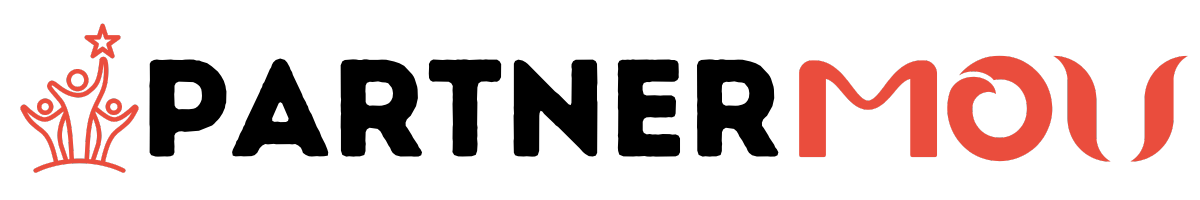Choosing the right web hosting provider is a critical decision for small businesses. A reliable hosting service ensures better performance, security, and a seamless online presence, helping you grow your business and build trust with customers.
In this guide, we’ll explore the best web hosting providers for small businesses in 2025, comparing features, pricing, and security to help you make the right choice.
Table of contents
- Pricing and Affordability
- Performance and Uptime
- Ease of Use and Setup
- Scalability and Growth Potential
- Customer Support and Service
- Security Features
- Website Builder and CMS Integration
- Server Locations and CDN Availability
- Bandwidth and Storage Limits
- Email Hosting and Add-ons
- User Reviews and Reputation
- Special Features and Bonuses
- Eco-Friendliness and Sustainability
- Conclusion
Pricing and Affordability
When it comes to choosing the best web hosting for small businesses, pricing and affordability are often at the top of the priority list. Small businesses typically operate on tight budgets, so finding a hosting provider that offers cost-effective plans without compromising essential features is crucial.
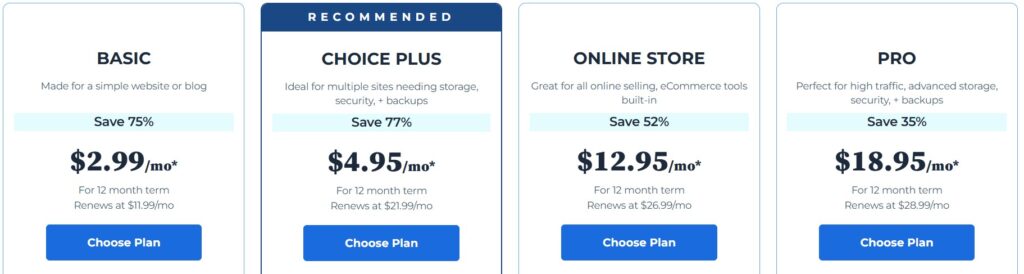
Types of Pricing Plans
Web hosting providers generally offer a range of pricing plans, including:
- Shared Hosting: The most affordable option, ideal for small businesses with low to moderate traffic. Plans typically start as low as $2.99 per month.
- VPS Hosting: More expensive than shared hosting but provides better performance and flexibility. Prices range from $20 to $60 per month.
- Dedicated Hosting: Suitable for larger businesses or websites with high traffic, with costs starting at $80 per month or more.
- Cloud Hosting: A scalable option with variable pricing based on resource usage, typically starting around $10 per month.
For most small businesses, shared hosting is a great starting point, offering affordability and essential features.
Factors to Consider
While affordability is important, it’s essential to consider what you’re getting for the price:
- Hidden Costs: Some providers advertise low introductory prices but charge extra for renewals, domain registration, or essential features like SSL certificates.
- Free Add-ons: Look for providers offering free domains, email hosting, or website migration as part of their packages.
- Money-Back Guarantees: A provider with a risk-free trial or a money-back guarantee lets you test the service without a long-term commitment.
Recommended Hosting Providers for Small Businesses
Here are some hosting providers known for their affordability and value for money:
- Bluehost: Offers shared hosting starting at $2.95/month with a free domain and SSL certificate.
- HostGator: Provides plans starting at $2.75/month with unlimited bandwidth and free website migration.
- SiteGround: Known for excellent customer support, their plans start at $3.99/month.
Performance and Uptime
Performance and uptime are critical factors when selecting the best web hosting for small businesses. A slow or unreliable website can lead to lost customers, decreased search engine rankings, and a poor user experience, all of which can negatively impact your business.
What is Uptime?
Uptime refers to the amount of time your website is available and accessible to users. Hosting providers typically advertise an uptime guarantee, with 99.9% being the industry standard. This means your site should experience less than an hour of downtime per month.
Why Performance and Uptime Matter for Small Businesses?
- Customer Retention: Visitors are more likely to leave your website if it loads slowly or is frequently unavailable.
- SEO Rankings: Search engines prioritize fast-loading and reliable websites, so better performance can help your site rank higher.
- Professional Image: A consistently accessible website builds trust and credibility with your audience.
Factors That Affect Performance and Uptime
Several key elements influence your website’s performance and uptime:
- Server Quality: Hosting providers with modern, high-performance servers are more likely to deliver reliable uptime and fast speeds.
- Content Delivery Networks (CDNs): These networks distribute your website’s content across multiple servers worldwide, ensuring faster load times for users in different locations.
- Bandwidth and Resources: Plans with higher bandwidth and CPU resources can handle traffic surges without slowing down.
- Regular Maintenance: Hosting providers that perform proactive server maintenance and updates can reduce unplanned downtime.
Recommended Hosting Providers for Performance and Uptime
Here are a few web hosting providers known for their strong performance and uptime:
- SiteGround: Offers fast servers, a free CDN, and 99.99% uptime reliability.
- A2 Hosting: Known for its turbo servers, which claim up to 20x faster speeds.
- Bluehost: Provides solid uptime and integration with performance-enhancing tools like Cloudflare.
Ease of Use and Setup
When selecting the best web hosting for small businesses, ease of use and setup are crucial considerations, especially for those without technical expertise. A user-friendly hosting platform ensures a smooth onboarding process and makes website management straightforward, saving time and reducing frustration.
User-Friendly Control Panels
Most hosting providers offer intuitive control panels that simplify website management tasks. Two popular options are:
- cPanel: A widely used control panel with a clean interface, making it easy to manage domains, emails, and databases.
- Custom Dashboards: Some providers, like SiteGround, offer proprietary dashboards tailored for simplicity and ease of navigation.
One-Click Installations
Many hosting platforms provide one-click installation tools that streamline the setup process for popular applications, such as:
- WordPress: Ideal for creating small business websites or blogs.
- eCommerce Tools: Platforms like WooCommerce or PrestaShop for setting up online stores.
- CMS Software: Joomla and Drupal for more complex website structures.
These tools allow even beginners to have a website up and running within minutes, without requiring coding knowledge.
Guided Onboarding and Tutorials
Hosting providers that cater to small businesses often include:
- Setup Wizards: Step-by-step guides to help new users configure their hosting environment.
- Video Tutorials: Walkthroughs for common tasks like connecting domains or installing SSL certificates.
- Knowledge Base Articles: Comprehensive resources to troubleshoot and learn at your own pace.
Recommended Hosting Providers for Ease of Use
- Bluehost: Offers a beginner-friendly dashboard and seamless WordPress integration.
- HostGator: Features a straightforward cPanel interface with one-click installations.
- DreamHost: Provides a custom panel and easy setup process tailored for non-technical users.
Scalability and Growth Potential
For small businesses, choosing the best web hosting for small businesses isn’t just about meeting current needs—it’s also about preparing for the future. Scalability and growth potential are key factors to consider if you anticipate increased website traffic, the need for additional resources, or expanded functionality over time.
What is Scalability in Web Hosting?
Scalability refers to a hosting provider’s ability to grow alongside your business by offering resources and features that adapt to your evolving needs. A scalable hosting plan ensures that as your website traffic or storage requirements increase, you won’t experience downtime or performance issues.
Why Scalability is Important for Small Businesses?
- Handling Traffic Surges: Seasonal promotions, viral content, or business growth can lead to sudden spikes in traffic. Scalable hosting ensures your site remains operational during these periods.
- Cost Efficiency: Start small with an affordable plan and upgrade only when necessary, avoiding overpaying for unused resources.
- Future-Proofing: As your business grows, you may need additional features like eCommerce tools, email accounts, or support for multiple websites.
Types of Hosting Plans with Scalability
- Shared Hosting: Entry-level plans that allow upgrades to VPS or dedicated hosting as your business grows.
- Cloud Hosting: Highly scalable, with resources that can be adjusted dynamically based on your website’s needs.
- VPS Hosting: Offers more control and resources, with the ability to upgrade CPU, RAM, or storage as required.
- Dedicated Hosting: Ideal for businesses expecting high traffic or requiring robust performance, allowing full customization of server resources.
Features to Look For
- Resource Upgrades: Check if the provider allows seamless upgrades to higher-tier plans.
- Add-On Flexibility: The ability to add domains, email accounts, or storage without changing plans.
- Traffic Handling: Look for features like load balancing or auto-scaling to handle traffic spikes efficiently.
Recommended Hosting Providers for Scalability
- HostGator: Offers flexible plans with easy upgrades from shared to VPS or dedicated hosting.
- SiteGround: Known for its auto-scaling features and advanced cloud hosting options.
- AWS (Amazon Web Services): Highly scalable and suitable for businesses expecting rapid growth.
Customer Support and Service
When evaluating the best web hosting for small businesses, customer support and service are vital considerations. For small business owners, technical issues can disrupt operations, and having access to prompt and effective support ensures minimal downtime and peace of mind.
Importance of Customer Support for Small Businesses
- Quick Issue Resolution: Problems like server downtime or email glitches can impact business operations. Reliable support helps resolve these issues swiftly.
- Guidance for Non-Technical Users: Many small business owners lack technical expertise, making clear and accessible support invaluable for navigating complex hosting tasks.
- 24/7 Availability: Businesses operate around the clock, so customer support should be available whenever you need it.
Types of Customer Support Offered by Hosting Providers
- Live Chat: Instant support for resolving common queries quickly.
- Email/Ticketing System: Ideal for more complex issues that require detailed responses.
- Phone Support: Direct communication with support agents for urgent problems.
- Knowledge Base: Articles, guides, and FAQs for self-help and learning.
- Community Forums: User-driven discussions that can provide additional insights and solutions.
Features of High-Quality Customer Support
- Response Time: Fast response to support requests ensures minimal disruption to your business.
- Technical Expertise: Support teams should be knowledgeable about hosting, CMS platforms, and common website issues.
- Proactive Assistance: Some providers offer proactive monitoring and notify you of potential issues before they become critical.
Recommended Hosting Providers for Customer Support
- SiteGround: Known for exceptional customer service with a 24/7 live chat, phone, and ticketing system.
- Bluehost: Offers round-the-clock support, including specialized WordPress assistance.
- HostGator: Provides multiple support channels and a comprehensive knowledge base.
Security Features
For small businesses, website security is paramount. Choosing the best web hosting for small businesses means prioritizing robust security features to protect sensitive data, maintain customer trust, and prevent costly breaches.
Why Security Features Matter
- Data Protection: Small business websites often handle customer information, such as emails and payment details. Strong security measures help safeguard this data.
- SEO Benefits: Secure websites are favored by search engines, with HTTPS being a ranking factor.
- Business Continuity: Cyberattacks, malware, or hacking attempts can cause significant disruptions. Reliable security ensures your site stays operational.
Essential Security Features to Look For
- SSL Certificates:
Secure Socket Layer (SSL) certificates encrypt data exchanged between your website and its users. Many hosting providers include free SSL certificates with their plans, a must-have for small businesses. - DDoS Protection:
Defense against Distributed Denial-of-Service (DDoS) attacks ensures your site remains accessible during malicious traffic surges. - Regular Backups:
Automatic daily or weekly backups allow you to restore your site quickly in case of data loss or a security breach. - Malware Scanning and Removal:
Continuous scanning for malicious code helps identify and eliminate threats before they cause damage. - Firewalls:
Web Application Firewalls (WAF) block harmful traffic and prevent unauthorized access to your site. - Two-Factor Authentication (2FA):
Adds an extra layer of protection to your hosting account by requiring a secondary authentication method.
Advanced Security Features
For small businesses with higher security needs, advanced options such as PCI compliance (for processing payments) and dedicated IP addresses can be beneficial.
Recommended Hosting Providers for Security
- SiteGround: Includes free SSL, daily backups, and AI-powered anti-bot protection.
- A2 Hosting: Offers malware scanning, a HackScan tool, and DDoS protection.
- Bluehost: Provides free SSL certificates and site backup options in most plans.
Website Builder and CMS Integration
A user-friendly website builder and seamless CMS integration are key features when evaluating the best web hosting for small businesses. These tools empower small business owners to create professional websites without the need for advanced technical skills or a large budget.
Importance of Website Builders and CMS Integration
- Ease of Use: Website builders and CMS platforms simplify the process of designing, launching, and managing a website.
- Customization Options: From templates to plugins, these tools offer flexibility to create a site that matches your brand.
- Cost-Effectiveness: Most hosting plans include free access to website builders or easy integration with CMS platforms, reducing additional costs.
Website Builders: Features to Look For
Many hosting providers include drag-and-drop website builders that require no coding skills. Key features to consider include:
- Pre-Designed Templates: Professionally designed layouts tailored to various industries.
- Mobile Responsiveness: Ensures your site looks great on all devices.
- SEO Tools: Built-in tools to optimize your site for search engines.
- E-Commerce Features: Options like product pages, shopping carts, and payment integrations for online stores.
Popular CMS Platforms for Small Businesses
Content Management Systems (CMS) like WordPress allow for greater flexibility and scalability. Features to look for in CMS integration include:
- One-Click Installations: Simplifies the setup process for CMS platforms such as WordPress, Joomla, or Drupal.
- Plugin Compatibility: Access to tools for SEO, marketing, security, and more.
- User-Friendly Interface: Easy-to-navigate dashboards for managing content, themes, and settings.
Recommended Hosting Providers for Website Builders and CMS Integration
- Bluehost: Offers one-click WordPress installations and includes a beginner-friendly website builder.
- Wix (via partner plans): Ideal for non-technical users, with intuitive drag-and-drop design tools.
- HostGator: Provides an easy-to-use Gator website builder and full WordPress compatibility.
Server Locations and CDN Availability
When selecting the best web hosting for small businesses, understanding server locations and the benefits of Content Delivery Networks (CDNs) is crucial. These factors directly impact website speed, reliability, and user experience, particularly for businesses with a global or geographically diverse audience.
Why Server Locations Matter
Server locations influence how quickly your website can load for visitors based on their physical distance from the hosting server. Key benefits of choosing the right server locations include:
- Reduced Latency: The closer the server is to your audience, the faster the content loads.
- Improved User Experience: Faster websites result in better user engagement and lower bounce rates.
- SEO Advantages: Search engines prioritize faster websites, which can improve rankings.
Content Delivery Networks (CDNs)
CDNs enhance website performance by distributing content across a network of servers in multiple locations worldwide. Key advantages include:
- Global Reach: Ensures faster load times for visitors regardless of their geographic location.
- Load Balancing: Distributes traffic across multiple servers to prevent overload during traffic spikes.
- Enhanced Security: Many CDNs offer built-in DDoS protection and traffic filtering.
What to Look For in Server Locations and CDN Support
- Multiple Server Options: Hosting providers with data centers in multiple regions allow you to choose a location closest to your target audience.
- Free CDN Integration: Look for providers that include CDNs like Cloudflare in their hosting packages.
- Scalability: Ensure the CDN and server network can handle traffic growth as your business expands.
Recommended Hosting Providers for Server Locations and CDN Availability
- SiteGround: Offers global server locations and free Cloudflare CDN integration.
- A2 Hosting: Provides optimized servers and optional Turbo Boost for enhanced performance.
- Bluehost: Integrates with Cloudflare and offers multiple server options to boost speed and reliability.
Bandwidth and Storage Limits
When choosing the best web hosting for small businesses, understanding bandwidth and storage limits is essential. These features determine how much data your website can handle and how much content you can host, impacting both performance and scalability.
What is Bandwidth?
Bandwidth refers to the amount of data that can be transferred between your website and its visitors over a given period. It impacts:
- Website Traffic: Higher bandwidth allows your site to handle more visitors without slowing down.
- Media Content: Websites with images, videos, or downloadable files require more bandwidth.
- User Experience: Insufficient bandwidth can lead to slower loading times and potential downtime during traffic spikes.
What is Storage?
Storage, or disk space, refers to the amount of server space allocated for your website’s files, including:
- Web pages and scripts.
- Images, videos, and media files.
- Databases for storing content and user information.
Small business websites, especially those with limited media, often require less storage initially but may need more as they grow.
Types of Bandwidth and Storage Plans
- Metered: Limits are set on how much bandwidth or storage you can use. Suitable for websites with predictable traffic.
- Unmetered: Offers more flexibility but may include a fair usage policy.
- Unlimited: Some providers advertise “unlimited” bandwidth or storage but may throttle performance if usage exceeds a certain threshold.
Key Considerations for Small Businesses
- Anticipated Traffic: Choose a plan that accommodates your current traffic with room to grow.
- Content-Type: Media-heavy sites (e.g., eCommerce or portfolios) need more bandwidth and storage.
- Scalability: Ensure your hosting provider allows easy upgrades to handle increased needs.
Recommended Hosting Providers for Bandwidth and Storage
- HostGator: Offers unmetered bandwidth and generous storage, even on entry-level plans.
- Bluehost: Includes unmetered bandwidth across all plans and scalable storage options.
- A2 Hosting: Provides fast SSD storage and high-performance plans tailored for growing businesses.
Email Hosting and Add-ons
When searching for the best web hosting for small businesses, email hosting, and add-ons are important features to consider. Professional email addresses that match your domain, along with helpful add-ons, can enhance your business’s credibility and streamline communication.
What is Email Hosting?
Email hosting allows you to create and manage email accounts that are linked to your website’s domain (e.g., yourname@yourbusiness.com). This is a key element for small businesses, as it:
- Builds Trust: A professional email address instills confidence in customers.
- Improves Branding: Consistent branding across websites and email enhances your business’s image.
- Centralizes Communication: Manage all business-related correspondence from a dedicated, professional email platform.
Common Email Hosting Features
Look for email hosting services that offer:
- Multiple Email Accounts: Ensure your plan supports enough accounts for your team.
- Generous Storage: Adequate mailbox storage for managing emails and attachments.
- Spam Protection: Filters to prevent unwanted emails and phishing attempts.
- Mobile Access: Compatibility with email clients like Outlook, Gmail, and mobile apps for on-the-go communication.
Useful Add-ons for Small Businesses
Some hosting providers include additional tools and services to enhance functionality, such as:
- Email Forwarding: Redirect messages from multiple addresses to a central inbox for better organization.
- Autoresponders: Automatically reply to incoming emails with pre-set messages, ideal for customer support or vacation notices.
- Calendars and Productivity Tools: Integration with tools like Google Workspace or Microsoft 365 for scheduling and collaboration.
- Domain Registration: Bundled services to register and manage your domain alongside your hosting and email.
Recommended Hosting Providers for Email Hosting
- Bluehost: Includes free email accounts with hosting plans, offering robust features like spam protection and forwarding.
- HostGator: Provides unlimited email accounts and basic productivity tools in affordable plans.
- DreamHost: Offers custom email hosting with advanced features for small businesses.
User Reviews and Reputation
When evaluating the best web hosting for small businesses, user reviews and the hosting provider’s reputation offer invaluable insights. Real-world feedback from other users helps you gauge a hosting company’s reliability, customer service, and overall performance, ensuring you make an informed decision.
Importance of User Reviews
- Real-World Insights: User reviews provide practical information about the hosting experience, highlighting both strengths and weaknesses.
- Consistency Check: Reviews reveal patterns, such as frequent downtime or exceptional support, which can confirm or contradict provider claims.
- Reputation Indicators: A provider with consistently high ratings and positive feedback is more likely to deliver a reliable service.
Key Aspects to Look for in Reviews
- Performance Feedback: Comments on uptime, website speed, and server reliability.
- Customer Support Experiences: Testimonials about response times and the helpfulness of support teams.
- Ease of Use: Feedback from non-technical users about setup and daily management.
- Value for Money: User opinions on whether the features offered justify the cost.
- Scalability: Insights into how well the hosting grows with a business’s needs.
Sources for Reputable Reviews
- Hosting Review Sites: Platforms like Trustpilot, G2, and Capterra aggregate user feedback and ratings.
- Community Forums: Tech-focused forums or social media groups where small business owners share hosting experiences.
- Case Studies and Testimonials: Direct reviews from businesses similar to yours.
How to Evaluate a Provider’s Reputation?
- Longevity in the Industry: Hosting providers with a long-standing history often have more established reputations.
- Awards and Accolades: Recognition from industry experts can reinforce credibility.
- Negative Feedback Patterns: Look for recurring issues in negative reviews, such as hidden fees or slow support.
Recommended Hosting Providers with Strong Reputations
- SiteGround: Praised for excellent customer support and reliable uptime.
- Bluehost: Highly rated for ease of use and seamless WordPress integration.
- A2 Hosting: Known for its high-performance servers and proactive security features.
Special Features and Bonuses
When choosing the best web hosting for small businesses, special features and bonuses can provide extra value that sets certain providers apart. These perks enhance functionality, improve convenience, and often reduce costs, making them an important factor in your decision.
Common Special Features and Bonuses
- Free Domain Name:
Many hosting providers offer a free domain name for the first year, saving you initial registration costs. - SSL Certificate:
Free SSL certificates are standard with most hosting plans, ensuring secure connections and boosting your site’s SEO. - Website Migration Services:
Hosting providers often include free website migration, making it easy to switch without technical hassles. - Advertising Credits:
Some providers include ad credits for platforms like Google Ads or Bing, helping you jumpstart your marketing efforts. - Developer Tools:
Features like staging environments, SSH access, and Git integration are valuable for businesses planning frequent updates or customizations.
Unique Bonuses to Look For
- E-Commerce Features:
Hosting tailored for small business e-commerce may include free shopping cart software, payment integrations, or inventory management tools. - Custom Templates:
Some providers offer exclusive, professionally designed website templates that cater to specific industries. - Performance Enhancements:
Bonuses like free CDN integration or caching tools can improve website speed and reliability. - Educational Resources:
Tutorials, webinars, or guides included in hosting plans can help you maximize your website’s potential.
Recommended Hosting Providers with Special Features
- Bluehost: Offers free domain registration, SSL certificates, and $100 in Google Ads credits.
- HostGator: Provides a free website builder and easy one-click WordPress installation.
- SiteGround: Includes free CDN, staging tools, and advanced performance optimizations.
Eco-Friendliness and Sustainability
As environmental concerns grow, businesses increasingly prioritize sustainability in all aspects of their operations, including web hosting. Choosing the best web hosting for small businesses can involve selecting providers that prioritize eco-friendliness and operate sustainably. Green hosting ensures your website runs efficiently while minimizing its environmental impact.
What is Green Hosting?
Green hosting refers to web hosting services that use renewable energy, carbon offset programs, or energy-efficient technologies to reduce their carbon footprint. Hosting providers achieve this through various initiatives, including:
- Renewable Energy Use: Powering servers and data centers with solar, wind, or hydroelectric energy.
- Carbon Offsetting: Investing in projects that offset the carbon emissions produced by their operations.
- Energy-Efficient Equipment: Utilizing advanced cooling systems and energy-efficient hardware to reduce electricity consumption.
Why Eco-Friendly Hosting Matters for Small Businesses
- Environmental Responsibility: Supporting green hosting aligns your business with global sustainability goals.
- Brand Image: Customers often favor businesses that demonstrate eco-conscious practices.
- Long-Term Savings: Energy-efficient hosting can reduce operational costs for providers, resulting in competitive pricing.
Eco-Friendly Features to Look For
- Green Certifications: Look for providers with certifications like Green-e, EPA Green Power Partner, or Renewable Energy Certificates (RECs).
- Data Center Efficiency: Providers that use state-of-the-art cooling systems and energy-efficient technologies.
- Carbon Neutral or Negative Operations: Hosting companies that neutralize or reverse their carbon emissions.
Recommended Eco-Friendly Hosting Providers
- GreenGeeks: Runs on 300% renewable energy and offers carbon-neutral hosting.
- SiteGround: Focuses on energy efficiency and participates in renewable energy projects.
- DreamHost: Committed to energy-efficient data centers and sustainability initiatives.
Conclusion
Selecting the best web hosting for small businesses is a critical decision that impacts your website’s performance, reliability, and growth potential. With so many hosting providers available, evaluating them across key categories—like pricing, performance, ease of use, scalability, customer support, security, and special features—ensures you make an informed choice.
For small business owners, the ideal hosting provider strikes a balance between affordability and robust features. Whether you prioritize lightning-fast speeds, strong security, eco-friendliness, or seamless CMS integration, the right hosting plan will cater to your current needs and grow your business.
Our Recommendation
If you’re just starting, consider affordable and user-friendly options like Bluehost or HostGator, which offer great value for beginners. For advanced features and top-notch performance, SiteGround is an excellent choice. Meanwhile, eco-conscious businesses may find GreenGeeks aligns with their sustainability goals.
Take the time to assess your business’s unique requirements, and use this guide as a roadmap to find the hosting provider that will set your website up for success. With the right hosting solution in place, you’ll have the tools to build a fast, reliable, and professional online presence that supports your business’s growth.
Ready to get started? Explore the top hosting providers today and take the first step toward building your business’s online success!