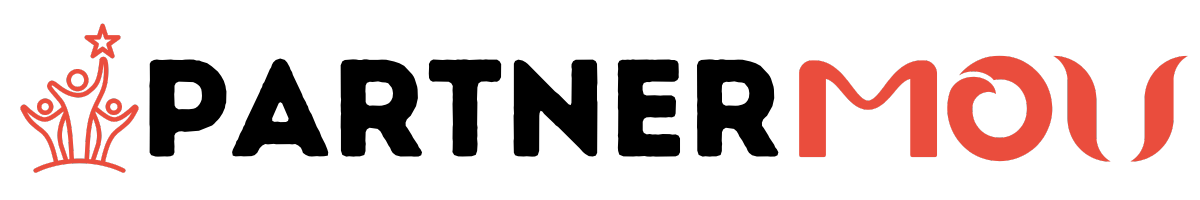Deciding between Bluehost vs Hostinger can be challenging, as both web hosting providers are popular for their features, affordability, and reliability. In this detailed comparison, we’ll explore their pricing, performance, ease of use, and more to help you choose the best option for your website. Whether you’re starting a blog, launching an online store, or building a business site, this guide has you covered.
Table of contents
Pricing and Plans
When comparing Bluehost vs Hostinger, pricing is often one of the first factors users consider. Both providers cater to various budgets, offering a range of plans suited for beginners, small businesses, and more advanced users. Let’s break down their pricing structures to help you choose the best fit.
Bluehost Pricing
Bluehost offers straightforward pricing across its hosting options. Here’s a quick overview of their plans:
- Shared Hosting: Starts at $2.95/month for the Basic plan, renewing at $10.99/month.
- VPS Hosting: Begins at $18.99/month, offering enhanced performance for growing websites.
- Dedicated Hosting: Pricing starts at $79.99/month, suitable for high-traffic sites needing dedicated resources.
Bluehost includes a free domain for the first year with all plans, along with a free SSL certificate. However, renewal prices can be significantly higher, so it’s important to budget for long-term costs.
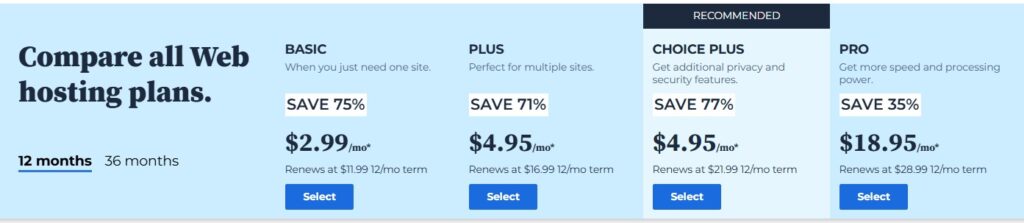
Hostinger Pricing
Hostinger is known for its affordability, making it an attractive option for budget-conscious users. Here’s what their plans look like:
- Shared Hosting: Starts as low as $1.99/month for the Single plan, renewing at $3.99/month.
- VPS Hosting: Plans start at $3.99/month, offering robust features at an entry-level price.
- Cloud Hosting: Begins at $9.99/month, combining simplicity with powerful performance.
Hostinger’s pricing structure is designed to be highly competitive. They also provide a 30-day money-back guarantee and include features like SSL certificates, but domain registration is not always free.
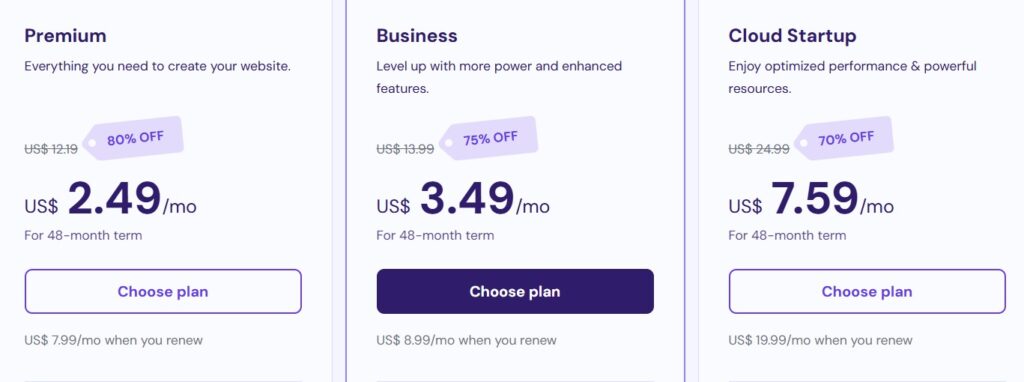
Which Is More Affordable?
In the Bluehost vs Hostinger debate, Hostinger wins on affordability, especially for entry-level users. Bluehost’s plans, however, provide greater value for those looking for features like automated backups, staging environments, and broader scalability.
Performance and Uptime
When deciding between Bluehost vs Hostinger, performance and uptime are critical factors to consider. A reliable web host ensures that your website loads quickly and remains accessible to visitors without interruptions. Here’s how these two providers stack up in terms of speed, uptime, and reliability.
Bluehost Performance and Uptime
Bluehost delivers solid performance with the following features:
- Average Loading Speed: Bluehost has an average page load time of around 300–500 milliseconds, which is competitive for most websites.
- Uptime Guarantee: Bluehost offers a 99.9% uptime guarantee, backed by robust server infrastructure.
- Global Data Centers: While Bluehost’s primary data centers are U.S.-based, their CDN (Content Delivery Network) ensures faster loading times globally.
Hostinger Performance and Uptime
Hostinger is known for delivering impressive speed and reliability at an affordable price:
- Average Loading Speed: Hostinger boasts an average loading time of 200–300 milliseconds, making it one of the fastest hosts in this category.
- Uptime Guarantee: Hostinger also guarantees 99.9% uptime, with real-world tests often exceeding this benchmark.
- Global Data Centers: Hostinger offers data centers in North America, Europe, and Asia, allowing users to select a location closest to their audience for better performance.
Hostinger’s use of LiteSpeed Web Servers and built-in caching significantly boosts loading speeds, especially for high-traffic or resource-intensive websites.
Which Performs Better?
In the Bluehost vs Hostinger comparison, Hostinger has a slight edge in performance due to its faster loading speeds and global server options. Bluehost, however, remains a strong contender for users in North America or those prioritizing seamless WordPress integration.
Ease of Use
When comparing Bluehost vs Hostinger, ease of use is a vital consideration, especially for beginners and non-technical users. Both platforms aim to simplify the hosting experience, but they take slightly different approaches in their interfaces and tools. Let’s dive into the details.
Bluehost Ease of Use
Bluehost is widely recognized for its beginner-friendly approach, offering:
- Intuitive Dashboard: Bluehost’s cPanel-based interface is clean and straightforward, making it easy for users to manage their websites, domains, and email accounts.
- Guided Setup: When you sign up, Bluehost walks you through the process of setting up your website, including domain registration and WordPress installation.
- One-Click Installs: Installing WordPress, Joomla, or other CMS platforms takes just a single click, eliminating technical complexity.
- Bluehost Website Builder: The integrated drag-and-drop website builder makes designing a site effortless, even for complete beginners.
Hostinger Ease of Use
Hostinger also prioritizes simplicity but offers a modernized approach with:
- Custom hPanel: Hostinger uses its own custom-built control panel called hPanel, designed to be more user-friendly than traditional cPanel. It features clean navigation and all essential tools within easy reach.
- Quick Website Setup: Hostinger provides an easy-to-follow website setup wizard, streamlining the process of launching a new site.
- One-Click Installs: Like Bluehost, Hostinger supports one-click installations for WordPress and other CMS platforms.
- Modern Design: The sleek, minimalist interface of Hostinger’s hPanel appeals to users who prefer a more contemporary look and feel.
Hostinger’s custom hPanel is especially appealing to users who value simplicity without sacrificing functionality.
Which Is Easier to Use?
In the Bluehost vs Hostinger comparison, both platforms cater to beginners, but the choice depends on personal preferences:
- Bluehost offers a more traditional cPanel interface with additional onboarding assistance.
- Hostinger’s hPanel provides a modern alternative that is equally beginner-friendly.
Ultimately, both hosting providers deliver an excellent user experience, so the decision comes down to whether you prefer Bluehost’s familiarity or Hostinger’s fresh design.
Customer Support
Customer support is a critical factor when choosing a web hosting provider. In the comparison between Bluehost and Hostinger, both platforms offer customer support to assist users but differ in accessibility and quality. Here’s an in-depth look at what you can expect.
Bluehost Customer Support
Bluehost is well-known for its reliable and accessible customer service, offering:
- 24/7 Support: Bluehost provides round-the-clock assistance through live chat and phone support.
- Comprehensive Knowledge Base: Users can access a detailed knowledge base with articles, tutorials, and FAQs covering a wide range of topics.
- Expert WordPress Assistance: As an officially recommended WordPress host, Bluehost’s support team is well-equipped to handle WordPress-related issues.
While Bluehost’s live chat response times are generally fast, some users report variability in the quality of assistance, depending on the issue’s complexity.
Hostinger Customer Support
Hostinger also offers robust support options tailored for its global user base:
- 24/7 Live Chat: Hostinger provides 24/7 live chat support, available to all users once they log into their accounts.
- Multilingual Support: Hostinger supports multiple languages, catering to its international audience.
- Extensive Tutorials: The Hostinger knowledge base includes video tutorials, step-by-step guides, and articles to help users troubleshoot common issues.
- Ticket Support System: Users can submit tickets for more complex problems and typically receive responses within a few hours.
Hostinger’s live chat is praised for its quick response times and knowledgeable agents. However, the lack of phone support might be a drawback for users who prefer voice communication.
Which Has Better Support?
In the Bluehost vs Hostinger debate, the better choice depends on your specific needs:
- Choose Bluehost if you value phone support or need WordPress-specific expertise.
- Choose Hostinger if you prefer multilingual live chat or rely on a robust knowledge base.
Both providers deliver solid customer support, ensuring you’ll have help when you need it.
Features and Customization
When choosing a web hosting provider, the range of features and customization options plays a significant role. In the Bluehost vs Hostinger comparison, both providers offer a rich set of features, but they cater to slightly different needs. Let’s break down what each platform brings to the table.
Bluehost Features and Customization
Bluehost is packed with features that cater to beginners and businesses looking for scalability:
- Free Domain and SSL Certificate: All Bluehost plans include a free domain for the first year and an SSL certificate for secure connections.
- Unmetered Bandwidth and Storage: Bluehost provides unlimited bandwidth and storage on most of its plans, ideal for growing websites.
- One-Click Installations: Users can install WordPress, Joomla, and other CMS platforms with a single click.
- Staging Environment: Easily create a staging site to test changes before applying them to your live website.
- Customizations for WordPress: As a WordPress-recommended host, Bluehost offers tailored WordPress features, including automatic updates, themes, and plugins.
Hostinger Features and Customization
Hostinger is known for its affordability while still offering a competitive set of features:
- LiteSpeed Web Servers: Hostinger uses LiteSpeed technology to enhance performance and speed.
- Free SSL and Email: Hostinger includes free SSL certificates and email accounts with all plans.
- Custom hPanel: Their user-friendly control panel allows easy customization of your hosting environment.
- Weekly Backups: All Hostinger plans come with free weekly backups to ensure data safety.
- Scalable Cloud Hosting: Hostinger offers scalable cloud hosting plans with ample resources for high-traffic websites.
Which Offers Better Features?
The choice between Bluehost vs Hostinger depends on your needs:
- Bluehost excels in advanced tools like staging environments and seamless WordPress integration, making it a great choice for WordPress users and businesses.
- Hostinger offers strong performance features, like LiteSpeed servers, at an affordable price, ideal for budget-conscious users who don’t want to compromise on quality.
Both platforms provide a robust set of features, so the best option will align with your website’s goals and technical requirements.
Security
Security is a crucial factor when selecting a web hosting provider, ensuring that your website, data, and visitors are well-protected. In the Bluehost vs Hostinger comparison, both hosts offer solid security features, but they differ in their approach and additional safeguards. Let’s take a closer look.
Bluehost Security Features
Bluehost provides a range of built-in and add-on security measures to keep websites safe:
- Free SSL Certificate: Every Bluehost plan includes a free SSL certificate to encrypt data and secure connections.
- Daily Backups: Bluehost offers automated daily backups with higher-tier plans, ensuring your data is protected against loss.
- SiteLock Security: This premium add-on scans for malware and protects against potential vulnerabilities.
- CodeGuard: A backup solution that provides daily snapshots of your website for easy restoration if needed.
- Spam Protection: Bluehost includes spam filters for email accounts, reducing risks from phishing and malware attacks.
Hostinger Security Features
Hostinger also prioritizes security, with several key features included in its plans:
- Free SSL Certificate: Like Bluehost, Hostinger includes free SSL certificates for all websites.
- Cloudflare Protection: Hostinger integrates with Cloudflare to offer DDoS protection and improved performance.
- Weekly Backups: Hostinger provides free weekly backups for all users, with daily backups available for premium plans.
- BitNinja Security: A server-level solution that protects against malware, DDoS attacks, and brute force attempts.
- Two-Factor Authentication (2FA): Hostinger accounts support 2FA, adding an extra layer of login security.
Hostinger’s security features focus on affordability while still delivering robust protections for most websites.
Which Offers Better Security?
The Bluehost vs Hostinger security comparison reveals strengths for each provider:
- Bluehost offers comprehensive backups, SiteLock, and CodeGuard, making it ideal for users who need advanced or managed security solutions.
- Hostinger provides cost-effective security with essential features like Cloudflare integration and BitNinja.
For most users, both platforms deliver adequate security for everyday needs. However, Bluehost may be better suited for high-value websites requiring advanced safeguards.
Website Builder and Tools
For users building a website, integrated tools and builders can make a huge difference in streamlining the process. In the Bluehost vs Hostinger comparison, both providers offer helpful website-building features, but they cater to slightly different audiences and needs.
Bluehost Website Builder and Tools
Bluehost includes a user-friendly website builder and tools that simplify the website creation process:
- Bluehost Website Builder: A drag-and-drop builder powered by WordPress, allowing users to create professional websites without coding. It includes pre-designed templates for various industries.
- WordPress Integration: As a WordPress-recommended host, Bluehost ensures seamless integration with WordPress, making it ideal for creating dynamic and customizable sites.
- cPanel Access: Bluehost provides traditional cPanel access, giving users full control over advanced settings and tools.
- One-Click Installs: With a single click, you can install WordPress, Joomla, or other CMS platforms.
Bluehost’s website builder is perfect for beginners who need a quick and easy way to create their site, while cPanel offers flexibility for advanced users.
Hostinger Website Builder and Tools
Hostinger also offers a range of website-building tools designed for ease of use and affordability:
- Hostinger Website Builder: A simple and intuitive drag-and-drop builder with customizable templates and mobile responsiveness.
- hPanel Interface: Hostinger’s custom hPanel provides access to essential tools for website management in a sleek and modern layout.
- WordPress Optimization: Hostinger’s servers are optimized for WordPress, ensuring fast performance and compatibility with themes and plugins.
- E-Commerce Tools: Hostinger supports various e-commerce platforms, such as WooCommerce, and provides features for online store creation.
Hostinger’s website builder is highly intuitive, making it an excellent choice for beginners who want a straightforward solution.
Which Is Better for Website Building?
The choice between Bluehost vs Hostinger depends on your specific needs:
- Choose Bluehost for seamless WordPress integration and advanced customization through cPanel.
- Choose Hostinger for a more cost-effective and beginner-friendly experience with a modern interface.
Both providers offer excellent tools to help users build professional websites with minimal hassle.
WordPress Hosting
When evaluating Bluehost vs Hostinger, their WordPress hosting options are a key consideration for users looking to create WordPress-powered websites. Both providers offer WordPress-specific features, but their approaches differ in performance, ease of use, and value.
Bluehost WordPress Hosting
As an officially recommended WordPress host, Bluehost provides robust support for WordPress users:
- One-Click Installation: Bluehost simplifies the process of setting up WordPress with one-click installation.
- Managed WordPress Hosting: Bluehost offers managed plans that include automatic updates, enhanced security, and staging environments.
- Optimized Performance: Servers are configured specifically for WordPress, ensuring faster load times and better stability.
- Included Features: Free domain registration for the first year, SSL certificates, and premium themes are included with WordPress plans.
- Beginner-Friendly Tools: Bluehost’s intuitive dashboard and guided setup make it easy for first-time WordPress users.
Bluehost stands out for its advanced WordPress hosting features, making it a top choice for businesses and bloggers seeking performance and customization.
Hostinger WordPress Hosting
Hostinger also excels in WordPress hosting, focusing on affordability without sacrificing quality:
- Affordable Plans: Hostinger’s WordPress hosting starts at just $1.99/month, offering great value for beginners.
- Optimized Servers: LiteSpeed servers and caching ensure fast loading speeds for WordPress websites.
- Automatic Updates: WordPress core updates and plugin updates are handled automatically, improving security and stability.
- Custom Dashboard: Hostinger’s hPanel simplifies WordPress management with an intuitive interface.
- E-Commerce Support: Hostinger’s plans support WooCommerce, making it easy to set up online stores.
Hostinger’s WordPress hosting is a budget-friendly solution for users who want reliable performance and essential features.
Which WordPress Hosting Is Better?
In the Bluehost vs Hostinger comparison, both are strong options:
- Choose Bluehost if you prioritize advanced features like staging environments, premium themes, and managed hosting support.
- Choose Hostinger if you want an affordable option with fast speeds and a beginner-friendly dashboard.
Both providers deliver excellent WordPress hosting experiences, so the best choice depends on your budget and specific needs.
VPS and Dedicated Hosting Options
For users requiring higher performance and dedicated resources, VPS and dedicated hosting are excellent options. In the Bluehost vs Hostinger comparison, both providers offer these advanced hosting solutions, but their offerings differ in features, pricing, and scalability.
Bluehost VPS and Dedicated Hosting Options
Bluehost provides reliable VPS and dedicated hosting solutions tailored for businesses and high-traffic websites:
- VPS Hosting Features:
- Plans start at $18.99/month.
- Includes SSD storage for fast data retrieval.
- Offers root access for greater control over server configurations.
- Dedicated resources ensure consistent performance.
- Dedicated Hosting Features:
- Plans start at $79.99/month.
- Full control with customizable configurations.
- Ideal for websites requiring high security and scalability.
- Includes RAID storage for data redundancy.
Bluehost’s VPS and dedicated plans are well-suited for users who need robust hosting environments with complete control and advanced features.
Hostinger VPS and Dedicated Hosting Options
Hostinger’s VPS solutions are highly affordable and optimized for performance:
- VPS Hosting Features:
- Plans start at $3.99/month, making them some of the most budget-friendly in the market.
- Utilizes SSD storage for speed and reliability.
- Offers full root access for server management.
- Dedicated IP address included with all VPS plans.
- Dedicated Hosting:
- Currently, Hostinger does not offer dedicated hosting plans, focusing instead on VPS and cloud solutions.
Hostinger’s VPS hosting stands out for its affordability and performance, making it ideal for users with moderate traffic needs or tight budgets.
Which Is Better for VPS and Dedicated Hosting?
In the Bluehost vs Hostinger comparison:
- Choose Bluehost if you require dedicated hosting or enterprise-grade VPS with advanced features.
- Choose Hostinger if you’re looking for a cost-effective VPS solution with essential performance and customization options.
For dedicated hosting, Bluehost is the clear choice, while Hostinger’s VPS plans are perfect for budget-conscious users seeking reliable server performance.
Scalability
Scalability is an essential consideration for websites that anticipate growth, whether through increased traffic or expanding functionality. In the Bluehost vs Hostinger comparison, both hosting providers offer scalable options, but they approach this differently depending on the hosting type and user needs.
Bluehost Scalability
Bluehost is well-equipped to handle growth, offering the following scalable features:
- Plan Upgrades: Users can easily transition from shared hosting to VPS or dedicated hosting as their site grows.
- Resource Allocation: Bluehost allows for seamless allocation of additional resources like CPU and RAM to meet increased demand.
- Staging Environments: Test new features or expansions on a staging site before rolling them out to the live site, minimizing risks.
- Cloudflare Integration: Bluehost integrates with Cloudflare to enhance performance and manage surges in traffic.
Bluehost’s wide range of hosting plans and resource options makes it ideal for businesses planning for long-term growth.
Hostinger Scalability
Hostinger also provides strong scalability options, focusing on affordable upgrades:
- Flexible Plans: Hostinger allows users to upgrade from shared hosting to VPS or cloud hosting with minimal effort.
- Cloud Hosting: Hostinger’s cloud plans offer a scalable solution for websites requiring high performance and resource flexibility.
- VPS Scalability: With Hostinger, users can add more CPU, RAM, or storage to their VPS plans as needed, ensuring smooth growth.
- Global Server Locations: Hostinger’s multiple data centers make it easier to scale globally by selecting a server location closer to your target audience.
Hostinger’s affordable and flexible plans are ideal for startups and small businesses looking for cost-effective scalability.
Which Is Better for Scalability?
In the Bluehost vs Hostinger debate:
- Choose Bluehost if you need advanced scaling options, such as dedicated hosting and staging environments for enterprise-level growth.
- Choose Hostinger if you prefer budget-friendly scalability with flexible VPS and cloud hosting options.
Both platforms offer excellent scalability solutions, with Bluehost leaning towards businesses requiring advanced resources and Hostinger catering to startups and budget-conscious users.
User Reviews and Reputation
The reputation of a hosting provider often reflects the quality of its services. In the Bluehost vs Hostinger comparison, user reviews provide valuable insights into the strengths and weaknesses of each platform. Here’s what real users have to say about these two hosting providers.
Bluehost User Reviews and Reputation
Bluehost is a well-established hosting provider with a strong reputation, particularly among WordPress users:
- Positive Feedback: Users frequently praise Bluehost for its beginner-friendly setup, reliable uptime, and seamless WordPress integration.
- Negative Feedback: Some users mention higher renewal rates and occasional variability in customer support response quality.
- Ratings: Bluehost scores well on platforms like Trustpilot and G2, with an average rating of 4.0 out of 5.
- Industry Recognition: As an officially recommended WordPress hosting provider, Bluehost is a trusted name among bloggers and small business owners.
Bluehost’s reputation is solid, especially for those prioritizing WordPress hosting and ease of use.
Hostinger User Reviews and Reputation
Hostinger is known for its affordability and performance, earning positive feedback from users worldwide:
- Positive Feedback: Customers often highlight Hostinger’s affordable pricing, fast performance, and intuitive hPanel interface.
- Negative Feedback: Some users report challenges with customer support availability for non-English languages or highly technical issues.
- Ratings: Hostinger boasts a strong average rating of 4.5 out of 5 on Trustpilot, with users appreciating its value for money.
- Global Appeal: Hostinger’s multilingual support and global data centers make it a favorite among international users.
Hostinger’s reputation is built on delivering excellent performance and affordability, appealing to budget-conscious users.
Which Provider Has Better Reviews?
In the Bluehost vs Hostinger comparison:
- Choose Bluehost if you value a long-standing reputation and strong WordPress integration.
- Choose Hostinger if affordability and performance are your top priorities, backed by strong user satisfaction ratings.
Both providers are well-regarded, but the best choice depends on your hosting needs and budget.
Affiliate and Reseller Programs
For those interested in earning through referrals or starting their own hosting business, affiliate and reseller programs can be a significant consideration. In the Bluehost vs Hostinger comparison, both providers offer programs designed to cater to different types of users and entrepreneurs.
Bluehost Affiliate and Reseller Programs
Bluehost has a strong affiliate program and reseller options that are ideal for marketers and businesses:
- Affiliate Program:
- Bluehost offers a generous commission structure, with payouts starting at $65 per referral.
- Affiliates benefit from a trusted brand name and high conversion rates, especially among WordPress users.
- Supportive resources, including banners, links, and promotional material, are provided to help affiliates succeed.
- Reseller Program:
- Bluehost partners with ResellerClub to provide reseller hosting solutions.
- Users can create and manage their own hosting business with access to cPanel, WHM, and billing systems.
Bluehost’s affiliate program is one of the most lucrative in the industry, while the reseller hosting solution offers flexibility for entrepreneurs.
Hostinger Affiliate and Reseller Programs
Hostinger also offers competitive affiliate and reseller programs tailored for affordability and scalability:
- Affiliate Program:
- Hostinger provides a commission rate of 60% per sale, making it one of the highest-paying affiliate programs in the industry.
- Comprehensive tools, such as tracking dashboards, custom links, and marketing assets, are available for affiliates.
- Hostinger’s low pricing and high-value plans make it easier for affiliates to convert leads.
- Reseller Program:
- Hostinger’s reseller hosting plans are budget-friendly, starting at $35.99/month for 50 cPanel accounts.
- Features include SSD storage, custom branding, and a user-friendly control panel.
Hostinger’s programs are designed to maximize affordability and flexibility, appealing to small businesses and independent entrepreneurs.
Which Program Is Better?
In the Bluehost vs Hostinger comparison:
- Choose Bluehost if you want a well-established affiliate program with higher brand recognition and excellent support for resellers.
- Choose Hostinger if you prioritize higher commission rates and affordable reseller hosting options.
Both platforms provide excellent opportunities for affiliates and resellers, with the choice depending on your goals and resources.
Who Is Each Platform Best For?
Choosing between Bluehost and Hostinger depends on your specific needs, goals, and budget. Both hosting providers have distinct strengths, making them suitable for different types of users. In the Bluehost vs Hostinger comparison, here’s a breakdown of who can benefit most from each platform.
Who Is Bluehost Best For?
Bluehost is ideal for:
- Beginners: With its guided setup, intuitive dashboard, and user-friendly tools, Bluehost is perfect for those building their first website.
- WordPress Users: As an officially recommended WordPress hosting provider, Bluehost is tailored for WordPress sites, offering seamless integration and managed hosting options.
- Small Businesses: Features like email hosting, staging environments, and free domain registration make Bluehost a great choice for small businesses looking to establish an online presence.
- Scalable Websites: Bluehost’s wide range of hosting plans, from shared to dedicated hosting, ensures scalability for growing sites.
Bluehost is well-suited for users who prioritize ease of use, scalability, and WordPress-focused tools.
Who Is Hostinger Best For?
Hostinger is ideal for:
- Budget-Conscious Users: With plans starting at just $1.99/month, Hostinger is perfect for those seeking affordable yet reliable hosting solutions.
- Global Users: Hostinger’s multilingual support and global data centers make it a great option for international audiences.
- Performance Seekers: LiteSpeed servers and built-in caching provide excellent speed and performance at a lower cost.
- Developers and Tech-Savvy Users: Hostinger’s custom hPanel and advanced features, like VPS hosting with root access, cater to users who need more control and customization.
Hostinger is a great choice for users who value affordability, performance, and flexibility, especially for smaller projects or international reach.
Making the Right Choice
In the Bluehost vs Hostinger debate, the right platform for you depends on your priorities:
- Choose Bluehost for ease of use, strong WordPress support, and scalable hosting options for growing businesses.
- Choose Hostinger for affordability, performance, and global accessibility with advanced customization options.
Conclusion
Choosing the right web hosting provider can make a significant impact on your website’s success. In the Bluehost vs Hostinger comparison, both platforms offer compelling features but cater to slightly different audiences and needs.
- Bluehost stands out for its beginner-friendly tools, seamless WordPress integration, and scalability options, making it an excellent choice for small businesses, bloggers, and WordPress users.
- Hostinger, on the other hand, is perfect for budget-conscious users and performance seekers, offering affordable plans, fast servers, and global accessibility.
Ultimately, the best choice depends on your specific goals, whether you prioritize cost-effectiveness, performance, or advanced features. Both Bluehost and Hostinger are reliable providers, so you can’t go wrong with either—just make sure to choose the one that aligns with your website’s requirements.
If you’re ready to make a decision, consider the unique strengths of each platform and start building your online presence today.